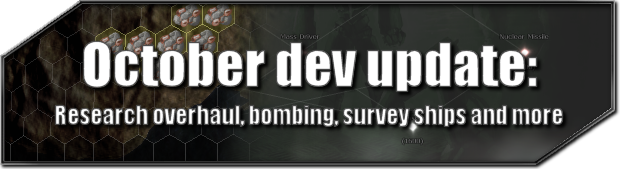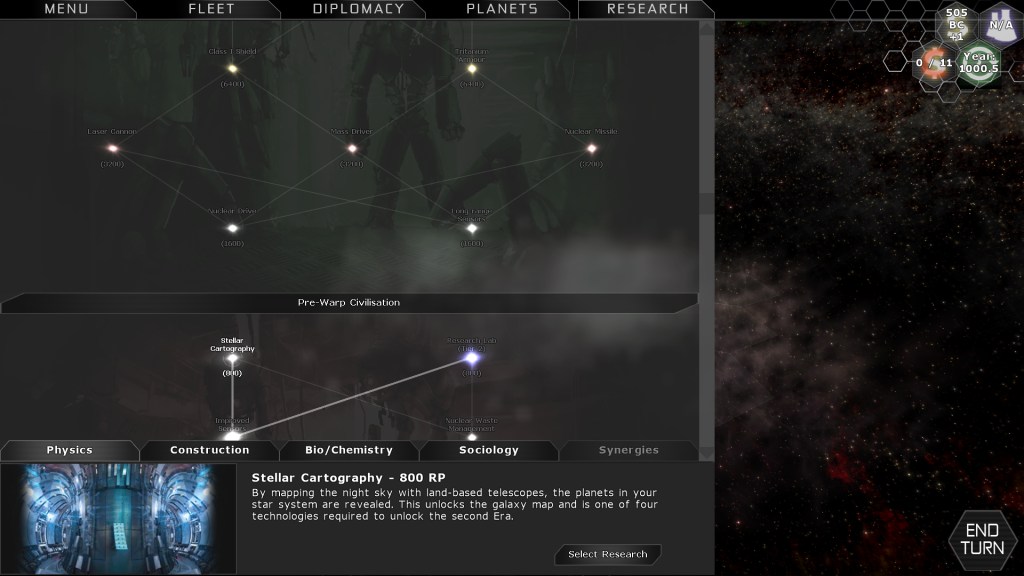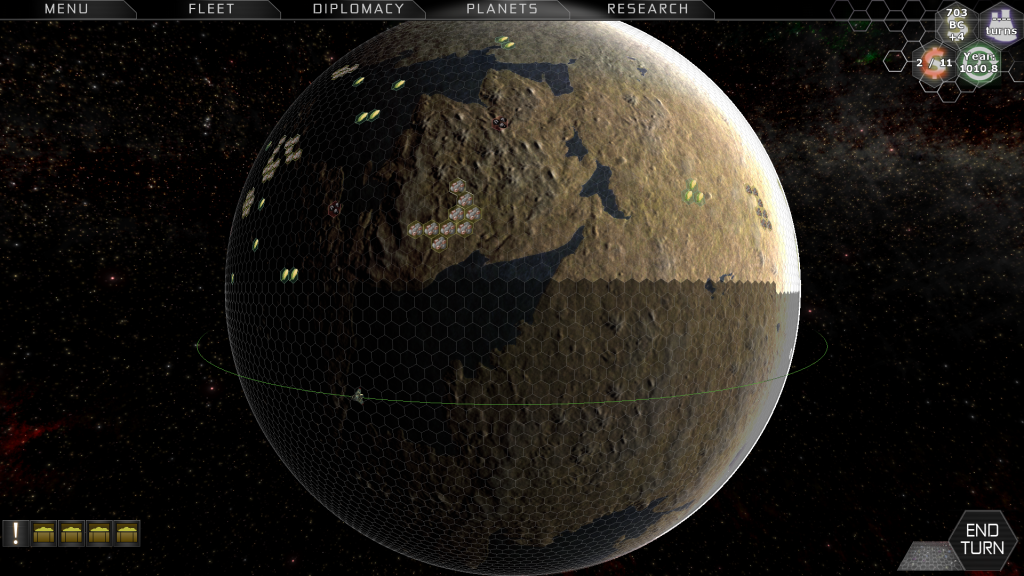Last month I estimated there to be around 180 hours of programming tasks remaining for the Early Access release. Although that estimation proved to be a bit optimistic and other unforseen tasks popped up throughout October, we’ve made a lot of progress toward the Early Access version and are confident that it will be ready for deployment by the end of November.
In October, we completed and began testing on the Planet and Galaxy AIs, implemented a system for bombing planets, added a new survey ship mechanic for pre-scanning planets before colonisation, a Command Points system, and transport freighters. We’ve also added right-click radial menus to cities, infrastructure and buildings, revamped the shipyard screen, added the graphics for each race to the Race Select screen, filled out some of the dropdown menus that were missing in previous test versions, and overhauled the boring old research pane with shiny new graphics that we think you’ll love!
 Those of you who tested our recent Galaxy Management release will have played with our old research screen, which was a rather boring looking screen filled with gray boxes. The feedback on that screen indicated that some people found the animating info pane confusing and the whole screen needed to look a lot better in the finished game, so we devoted part of this month to redesigning it. Now we have a much more intuitive and visually interesting system, with each of the four tech trees represented by a tree of shining stars.
Those of you who tested our recent Galaxy Management release will have played with our old research screen, which was a rather boring looking screen filled with gray boxes. The feedback on that screen indicated that some people found the animating info pane confusing and the whole screen needed to look a lot better in the finished game, so we devoted part of this month to redesigning it. Now we have a much more intuitive and visually interesting system, with each of the four tech trees represented by a tree of shining stars.
The info pane now permanently occupies a portion of the bottom of the screen and displays info on technologies you’ve moved the mouse over or selected, and the tech tree extends from bottom to top instead of left to right so it should be a lot more intuitive to use. The stars are colour-coded based on what type of technology they represent: Red for ship weapons, Yellow for ship modules, Blue for buildings, and White for everything else. There’s enough space to include more complex networks than the current 5×5 grid if we need to, and since we’re not cramming four tech trees onto one screen at the same time any more, we can now potentially add entire new tech trees in expansions.
Below is a screenshot of the new research screen in action. All that’s left to do now is to jazz it up with new backgrounds of different colours for each field, create an image for each technology, and implement strategic choices that force you to pick between multiple mutually exclusive options.
 After picking your galaxy generation parameters when creating a new game, you’ll move on to the race selection screen. We’ve added all the race graphics to this screen, including the diplomacy backgrounds and the graphics for each race’s scientist, soldier, and diplomat. We still have to add the race description, lore and race stats to this screen, and the ability to customise other things like race colour, banner, your ruler name etc. Custom races will be added after the initial Early Access release.
After picking your galaxy generation parameters when creating a new game, you’ll move on to the race selection screen. We’ve added all the race graphics to this screen, including the diplomacy backgrounds and the graphics for each race’s scientist, soldier, and diplomat. We still have to add the race description, lore and race stats to this screen, and the ability to customise other things like race colour, banner, your ruler name etc. Custom races will be added after the initial Early Access release.
 Part of Predestination’s unique planetary gameplay is bombing enemy planets to hell from orbit. This month we implemented the bombing code that lets you fire weapons at the ground, damaging cities, infrastructure and roads. Any Beam, Projectile or Missile weapon on your ships in orbit can be fired as if it’s a bomb, but specialised bomb weapons exist that will be much more effective. We also linked bombs to our crater system and each weapon now leaves its own telltale scars and craters on the planet’s surface. The crater images can be customised to make some funky looking superweapons in the future, and they’re completely moddable.
Part of Predestination’s unique planetary gameplay is bombing enemy planets to hell from orbit. This month we implemented the bombing code that lets you fire weapons at the ground, damaging cities, infrastructure and roads. Any Beam, Projectile or Missile weapon on your ships in orbit can be fired as if it’s a bomb, but specialised bomb weapons exist that will be much more effective. We also linked bombs to our crater system and each weapon now leaves its own telltale scars and craters on the planet’s surface. The crater images can be customised to make some funky looking superweapons in the future, and they’re completely moddable.
By default you’ll only be able to see enemy cities on the planet, but you can research bombing scanner ship modules that show other targets like infrastructure and roads. When spies are eventually implemented, one of the missions you’ll be able to send them on will be to steal the planet’s maps so you can see where everything is before bombing it. Anti-Missile Pod buildings have a chance of shooting down missiles and bombs, and we’re planning to add a Cloaking Field building late in the tech tree that hides the city from scans.
Cities with City Shield buildings block a certain amount of damage from each shot fired at them and then absorb the rest of the damage by using up some of the planet’s energy reserves. If the planet’s energy reserves run out, the shield collapses and bombs that get through will deal damage to random buildings until they’re all gone, at which point the city explodes and leaves a crater. Below is an example of a city before and after it’s bombed into oblivion:
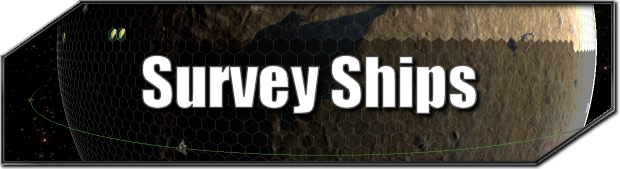 Exploration is an extremely important aspect of 4X games, and for Predestination that means scanning planets for surprises like crashed ships, ancient ruins, or rare resource deposits. Sending any ship to a star system will show you basic information on the planets such as size, climate type, mineral richness and whether it’s already colonised, but to find out more you’ll need to scan the planet itself. Until now, the only way to scan a planet was to colonise it and let your planet scouts slowly uncover each hex. Now you can use a ship with the Survey Module equipped to conduct those scans from orbit!
Exploration is an extremely important aspect of 4X games, and for Predestination that means scanning planets for surprises like crashed ships, ancient ruins, or rare resource deposits. Sending any ship to a star system will show you basic information on the planets such as size, climate type, mineral richness and whether it’s already colonised, but to find out more you’ll need to scan the planet itself. Until now, the only way to scan a planet was to colonise it and let your planet scouts slowly uncover each hex. Now you can use a ship with the Survey Module equipped to conduct those scans from orbit!
By right clicking a planet and selecting the Survey Planet option, you can direct the nearest idle survey ship to head to the planet and enter orbit. Once there, it will begin scanning the planet from top to bottom at a rate of 50 hexes per turn until the planet is 100% scanned, at which point it will pop up a notification to let you know what it’s found. Advanced versions of the Survey Scanner that scan 100 hexes and 200 hexes per turn can be researched further in the technology tree. Scanning a planet will help you pick a good one to colonise, and let you place your first city on the planet exactly where you like. Below shows a planet being scanned by the Survey Module:
 With so much information to deliver to the player about dozens of star systems, space 4X games almost universally suffer from information overload. We’ve aimed to solve this in Predestination with things like tooltips, radial menus, and our notification taskbar, but there’s still more to come. To give you quick access to your fleets, planets, ship designs, and more from across your empire, we’ve started putting together small summary windows to put into our tabbed dropdown menus.
With so much information to deliver to the player about dozens of star systems, space 4X games almost universally suffer from information overload. We’ve aimed to solve this in Predestination with things like tooltips, radial menus, and our notification taskbar, but there’s still more to come. To give you quick access to your fleets, planets, ship designs, and more from across your empire, we’ve started putting together small summary windows to put into our tabbed dropdown menus.
For example, the screenshot below shows the shipyard screen with the build queue and ship design windows on the right, and I’ve opened the Ship Design dropdown menu to show that the same window is being drawn in both places. You’ll be able to use the dropdown menu to access this window from anywhere in the game. I plan to roll this system out to give quick at-a-glance access to your fleets, colonised planets, current exploration, ship captains, diplomatic contacts, city blueprints and more.
 Every 4X game has its own system for balancing military sizes with empire growth, and for Predestination we’re taking inspiration from the command point system from Master of Orion II. Command points represent the logistical costs of organising a fleet of ships, so a larger empire will have more command points and can support a larger military. Your empire now starts with a base of 10 free command points and gains +1 point for each city built on your planets. Warlord races get an additional bonus +1 point per planet in their empire.
Every 4X game has its own system for balancing military sizes with empire growth, and for Predestination we’re taking inspiration from the command point system from Master of Orion II. Command points represent the logistical costs of organising a fleet of ships, so a larger empire will have more command points and can support a larger military. Your empire now starts with a base of 10 free command points and gains +1 point for each city built on your planets. Warlord races get an additional bonus +1 point per planet in their empire.
Ships in your empire use up command points based on their size, from 1 point for non-combat ships to 2 for Frigates, 4 for Cruisers, 8 for Battleships, 16 for Titans and 32 for Doom Stars. Your fleet’s size can exceed your allottment of command points, but it’ll cost you a money penalty each turn for logistical upkeep. MOO2’s penalty was -10BC/turn per point over the command point limit, which turned out to be a problem because some races could generate enough money to build truly massive fleets. To combat that, we’re making the penalty scale up exponentially so that it’s cheap to go 2-3 points over the line but extremely expensive to go as far as 10 or more points over.
While developing the code for this system, we’ve been throwing about some new ideas for technologies and features that can modify command points. You could get bonus points for each Battle Station built like in Master of Orion II, but not for research outposts or other non-combat orbital stations. Elite Ship Crew members and some Ship Captains could also decrease the command point cost of ships, allowing you to grow a larger fleet over time as long as you don’t get your valuable crew and captains killed.
 We want to release the Early Access version this month, and to do that there are a few features that I’ll need to finish first:
We want to release the Early Access version this month, and to do that there are a few features that I’ll need to finish first:
- User Interfaces: I need to finish the tax adjustment user interface and create interfaces for the dropdown menus like the Planet and Fleet menus.
- Bombing: With the bombing mechanics and craters complete, I need to make a bombing and spying window for interacting with enemy planets. We’re also going to need some explosion graphics for planetary bombardment to make it feel satisfying to turn enemy cities into smoking craters.
- Fleet Combat: I still need to test that all of the ground-based weapons are working in Fleet combat, and that the enemy fleets are able to start a fleet combat by attacking planets.
- Research Trees: With the new research system in place, I’ll need to rebuild the research trees and flesh them out with some new technologies.
- Test AI: We’ll need to continue testing and tweaking the Galaxy AI, Diplomacy AI and Planet AI, because there’s not much point in playing against an opponent that doesn’t know how to play the game properly.
There are also a number of small changes that we’d love to get into the game before the Early Access release in order to make a better first impression. The star system window needs a little improvement to make it a better overview of everything in a solar system, for example, and some small improvements to notifications like the Research Complete popup would add a little polish.
Managing expectations:
With the Early Access version hopefully just weeks away, I’d like to take a few minutes to discuss what you can expect from this version of the game. As some of you mentioned after last month’s update, it’s extremely important for us to be clear with the general public about what state the game is in, what features are missing, and how much work is still left to finish before we can officially launch Predestination. So far we’ve released three test versions of sub-units of the game: Fleet Combat, Planetary Colonisation, and Galaxy Management. We called these betas, but they were more like modular tests and we have to be very careful with the words we choose to describe the current state of development.
With that in mind, we’re calling the Early Access version the official Predestination Alpha release. It’ll be the first version to allow players to play the game as it was intended rather than chopped up into little modular tests, but it’s not quite at the Beta stage as there are many unfinished features. The Predestination Alpha will start off with just the sandbox game mode and we’ll continue to add features and content while people playtest that part of the game. Once all the major game features are implemented and most testers consider the sandbox mode to be sufficiently complete and playable, we’ll move onto a formal Beta stage to polish the game and then release.
 Many of you have contacted us with messages of support for local indie game development in Northern Ireland, and some of you have said you’d like to know about other sci-fi games being developed. It just so happens that Belfast-based indie studio BillyGoat Entertainment is currently working on its own sci-fi game, a space-borne comedic twist on the classic story-driven adventure game.
Many of you have contacted us with messages of support for local indie game development in Northern Ireland, and some of you have said you’d like to know about other sci-fi games being developed. It just so happens that Belfast-based indie studio BillyGoat Entertainment is currently working on its own sci-fi game, a space-borne comedic twist on the classic story-driven adventure game.
Her Majesty’s Spiffing is a 3D sci-fi adventure game set aboard the space ship HMS Imperialise and dripping with british humour. BillyGoat has put together a free playable demo of the game so you can get a feel for the style of gameplay and dialogue and decide if you’d like to see more, and they’re currently running a Kickstarter campaign to raise funds for the first story episode. The campaign has just passed the 50% mark with 18 days to go, and you can pre-order the game for as little as £10 (about $16 US) if you’re interested in it.
Thanks for reading this month’s development update!
Cheers,
— Brendan, Lead Developer