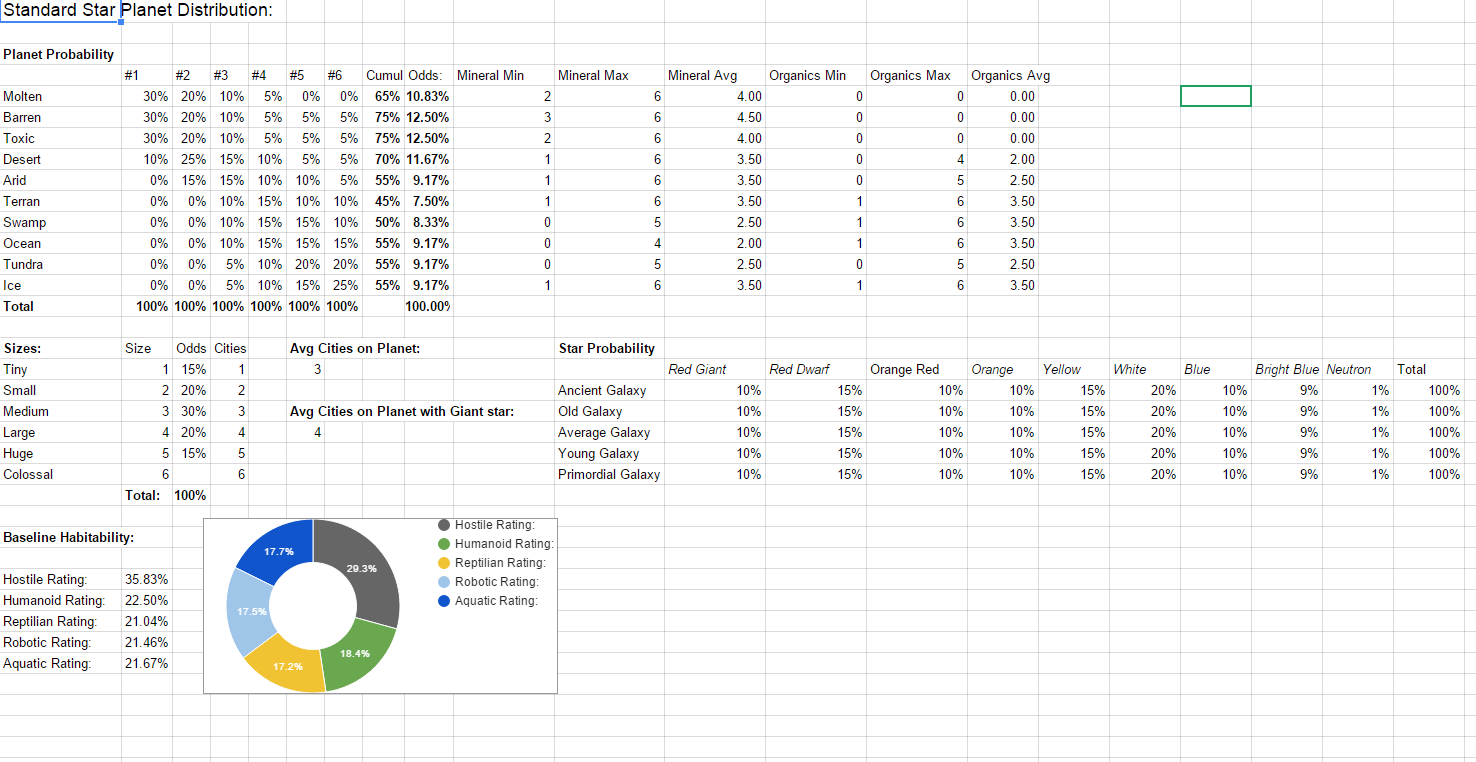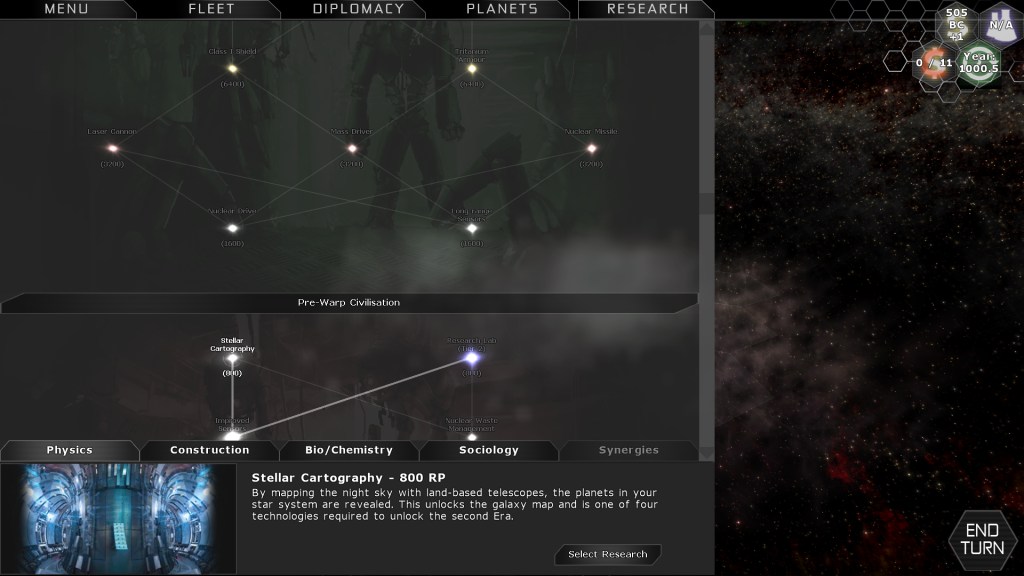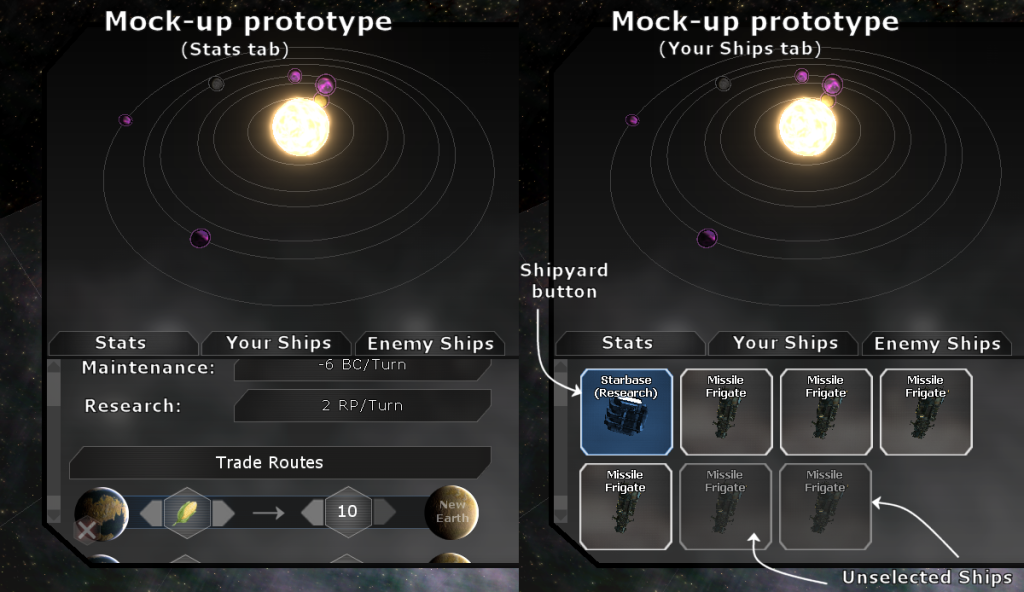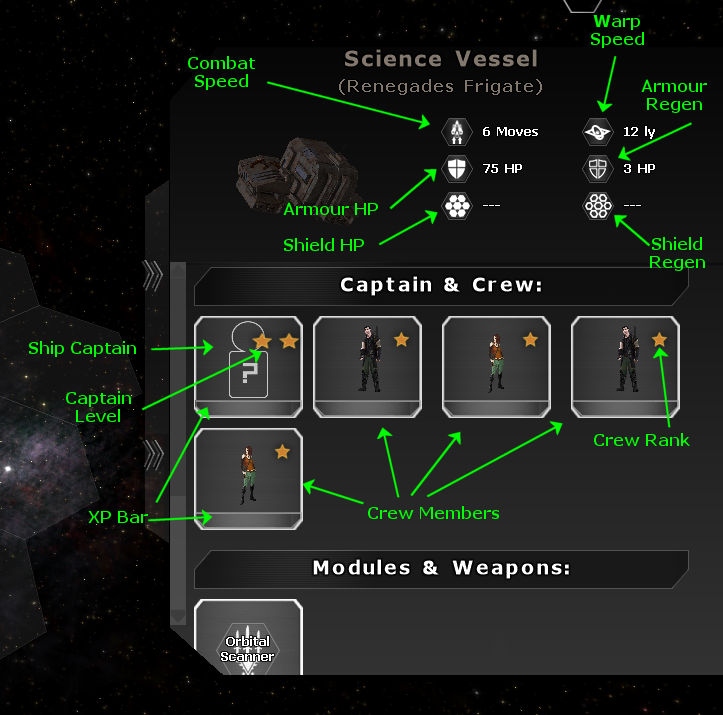Gameplay Design:
[Last Updated: 15th January 2016 by Brendan Drain]
Brief Description: Predestination is a turn-based space 4X game that aims to blend gameplay elements of genre classics like Master of Orion II, Civilization and the Galactic Civilizations series together with deep planetary colonisation, heavy customisation, and modern 3D graphics. The game is divided into five core elements:
- Planetary Colonisation & Customisation
- Turn-Based Empire Management
- Turn-Based Tactical Fleet Combat
- Diplomacy
- 3D Ship Designer.
(1) Planetary Colonisation Gameplay:
[Complete] Planetary Infrastructure and Resources: Planets in Predestination are represented as a rotatable sphere that come in a range of sizes and environment types (see Galaxy Generation design document for more details). Each planet is covered by a hexagonal grid on which resources and environments are distributed, and each planet is limited to a certain number of cities based on its size (See Galaxy Generation design document). Resources are represented by icons on the hex grid and can be used to run certain pieces of planetary Infrastructure, for example a Fossil Fuel Power Plant must be built on top of a Fossil Fuel deposit.
Each piece of infrastructure must be connected to a city by a road in order to function, and each city is limited to six roads leading in or out of the city. This limits each city to only six pieces of infrastructure, forcing players to strategically prioritise which infrastructures they need when designing their planets. Update: Roads are now automatically created between any placed infrastructure and the nearest city. Update: The player can also research Railways, which are more expensive but reduce the energy cost of infrastructure by 5.
Resource types:
- Ore Deposit: Can be extracted with an Ore Refinery, producing +3 metal/turn. After about 100 turns of use, an ore deposit becomes depleted and produces only +1 metal/turn.
- Fossil Fuels: A coal or oil deposit that can run a fossil fuel power plant indefinitely.
- Uranium: A large deposit of radioactive Uranium, enough to run a Nuclear Power Plant or other similar technology indefinitely. Rare.
- Fertile Soil: Fertile land provides an additional +100 food/turn bonus to farms. This resource will never run out.
- Fish: Fish abound in this area of the ocean. Aquatic races can breed them, yielding 50 extra food/turn.
- Land Animals: Native land animals have adapted to the environment on this part of the planet. Humanoid races can build a farm here to breed them will yield 200 extra food/turn and increase the planet’s morale by 1%
- Ancient Ruins: Ancient ruins that could be the key to unlocking advanced planetary technology. Takes about 100 turns to excavate, then has a chance of turning into an ancient building.
- Crashed Ship: A crashed ship that could contain advanced starship technology or weapons. Takes about 100 turns to excavate, then has a chance of producing an ancient ship technology.
- Gold Deposit: A rich deposit of Gold provides 1 BC/turn when mined with an Ore Refinery. Rare. Used only with Gold Deposits planet special
- Geothermal Vent: A Geothermal Power Plant built on this vent will generate double the amount of energy per turn.
- Metallic Coral: This coral extracts metallic ions from the ocean and incorporates them into metallic composite materials, producing 1 metal/turn. Aquatic only.
- Ammonia Gas: Toxic Planet Only. A corrosive gas that has many industrial applications, increasing the effective output of your Gas Harvesters by 2 metal/turn.
- Xenon Gas: Toxic Planet Only. A rare noble gas that can be used in scientific research, increasing the effective output of your Gas Harvesters by 2 research/turn.
- Methane Gas: Toxic Planet Only. A highly combustable gas that can be used as a power source, increasing the output of your Gas Harvesters by 2 energy/turn.
Update: Added extremely rare Strategic resources:
- Helium-3: Strategic Resource: A rare isotope of Helium that can be used to boost fusion rates. When harvested, a small amount will be added to all ship drives, increasing their speeds by +1 hex in combat and +2 ly/turn in warp.
- Osmium-186: Strategic Resource: A rare isotope of Osmium with useful molecular compression properties. When harvested, small amount will be bonded to all ship armour, improving its effective density and increasing armour HP on all ships by 10%.
- Neodymium-150: Strategic Resource: A rare isotope of Neodymium that can be used to create exceptionally efficient infra red laser focusing crystals. When harvested, the beam weapons on all of your ships will be upgraded with Neodymium crystals, increasing beam damage by 10%.
- Coffee Beans: Strategic Resource: What’s the point of building an interstellar empire if you can’t get a good cup of coffee? Harvesting this rare plant will improve the efficiency of scientists across your empire, increasing all research output by 5%.
[TO-DO: Full listing of all infrastructure in game]
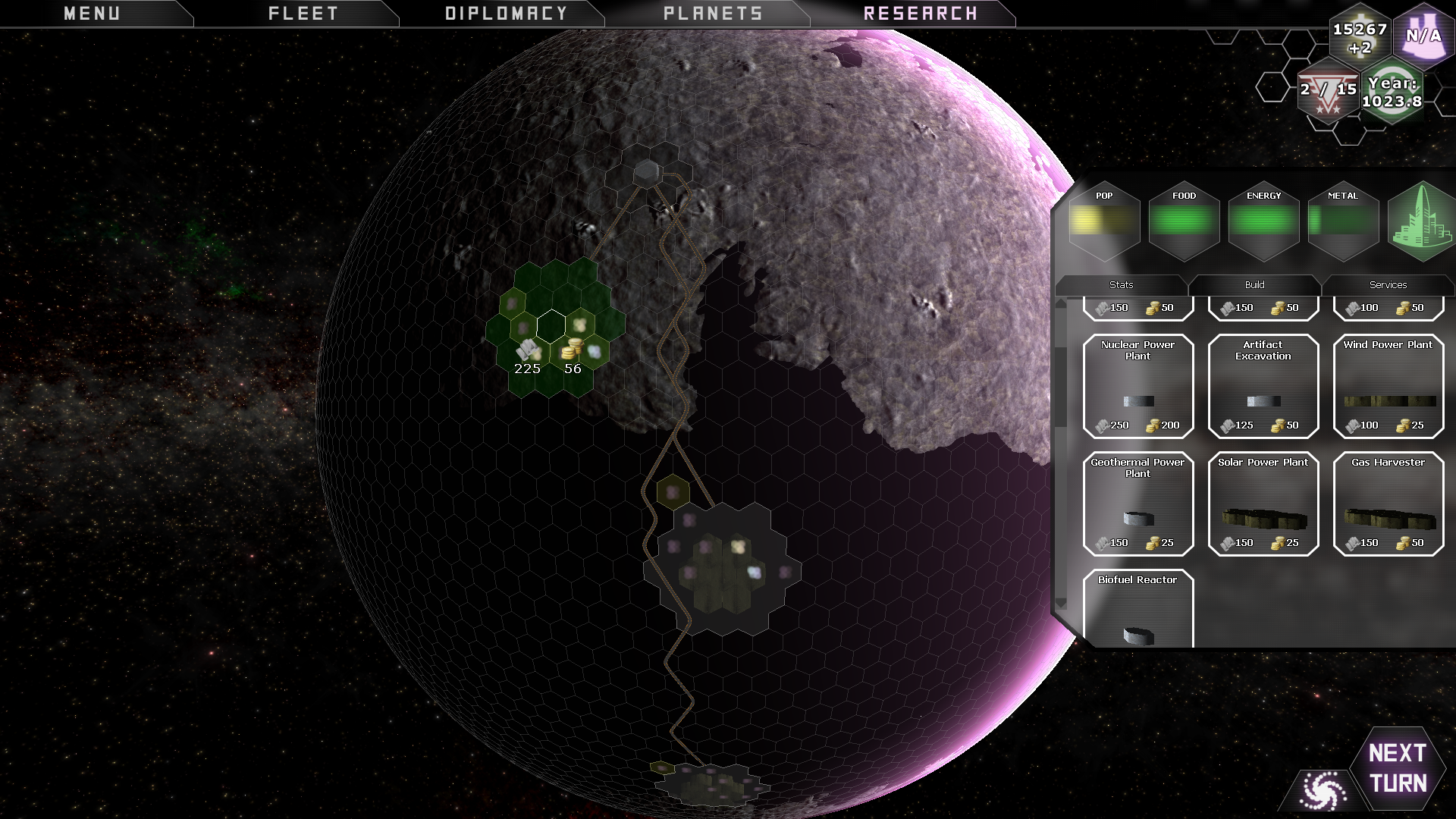
[Complete] Buildings and Cities: Each city you build contains 36 hexes available for constructing new buildings and one central city building that cannot be demolished. The central building stores 2,000 population and is always the last building to be destroyed in bombing actions. If it is ever destroyed through any means, the city itself is destroyed. The player selects buildings from a list and places them on the hex grid to build them.
Each building costs money and metal to build and consumes 1 energy/turn for each hex it takes up. Most buildings take up a single hex on the grid, but more strategically important buildings such as factories and research labs will require a 7-hex area. The hex layout can be seen below, and is designed to ensure that players may only build 3 or 4 large buildings in each city, and must make the strategic tradeoff between having four large buildings or more space for smaller buildings.
[TO-DO: Full listing of all buildings to date]
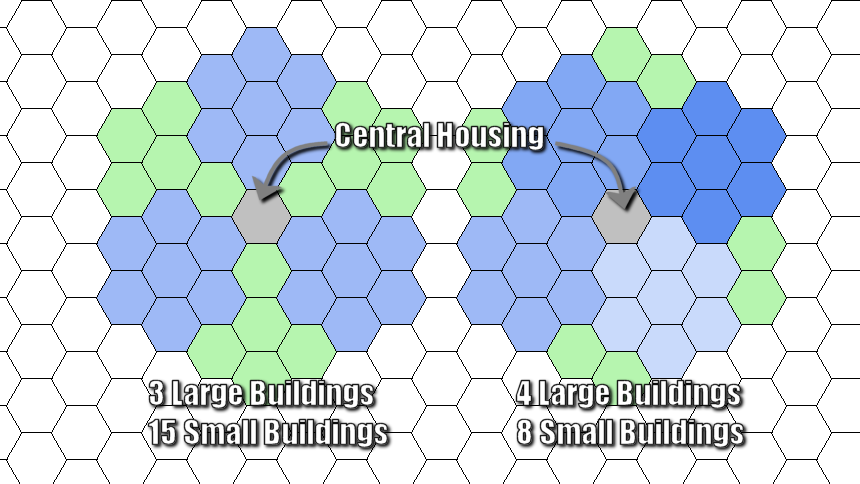

[Complete] Planet Scouts and Scanners: Planets start off unexplored, and players can only see the shape of the terrain but not where any resources are on the planet. Using a right click menu, the player can activate one of three Scanner modes to see additional data:
- Environment Sensor mode: Colour codes each hex based on environment type: Molten, Barren, Toxic, Ocean, Terran, Ice, or Desert. This is used primarily to help players place cities and infrastructure in optimal locations
- Resource Sensor mode: Draws a large coloured circle roughly around each resource, giving a rough idea of what resources are out there and where but not giving precise locations. This is used primarily to help players figure out where to scout on their planets.
- Energy Sensor mode: Colour codes each hex based on the level of wind or wave activity in the hex, which influences the energy production by wind and wave power plants. It also highlights Geothermal vents that improve geothermal power plant energy output.
Automated scout drones search the planet for resources, scanning each hex in turn and revealing what’s there, fanning out from your cities in concentric circles. You can manually direct your planetary scouts to look in a particular area at the cost of money from your empire’s treasury and energy from the planet’s reserves. Once players reach the Space Colonisation stage, they can produce Science Vessels and single-use Survey Probes that will enter orbit of a planet and systematically scan it for resources (seen below), then send back a report on what they’ve found. Players may choose to colonise a planet without surveying it, but will then have to rely on standard planetary scouts to do the job.
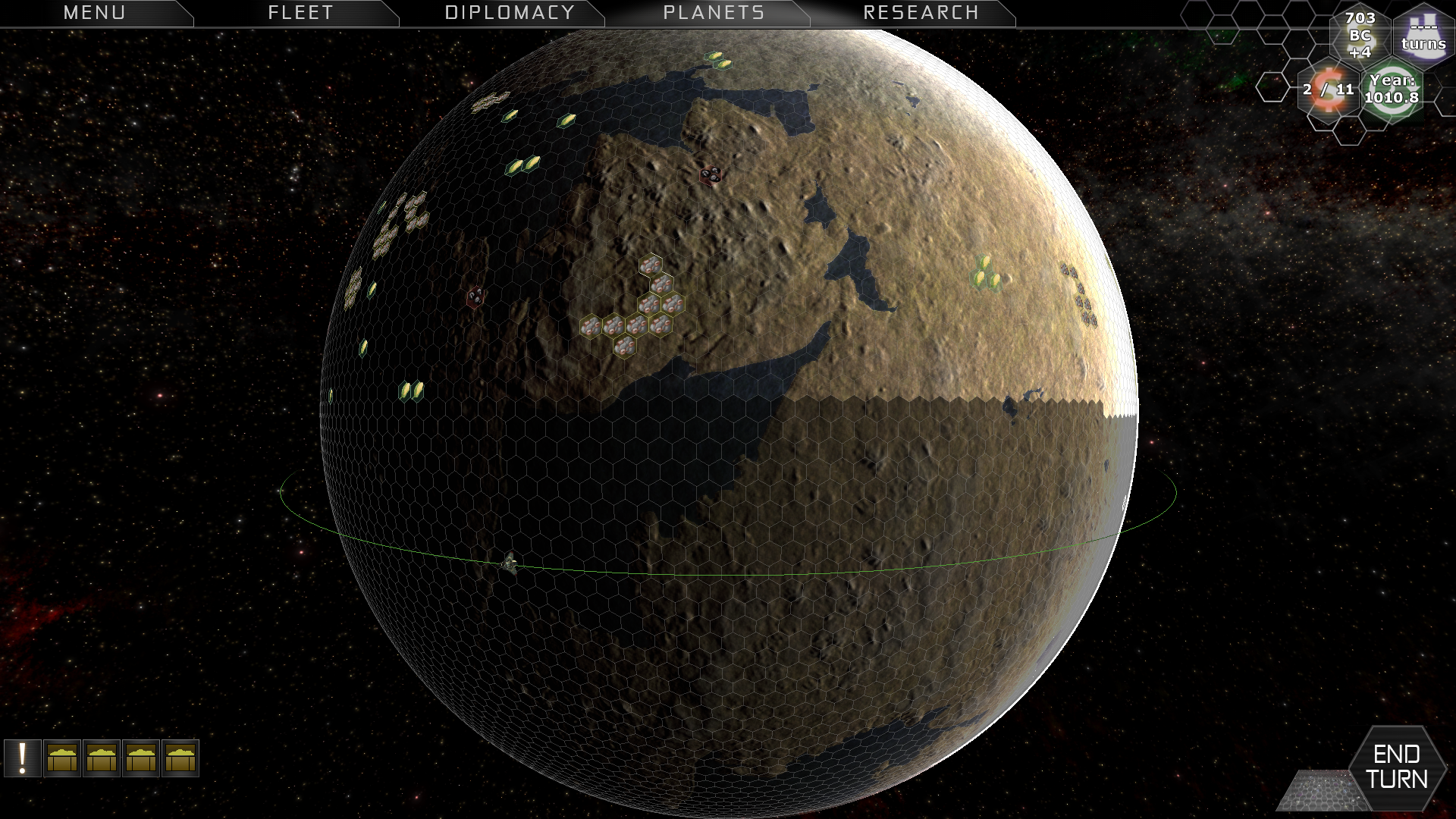
[Complete] Blueprints System: In order to reduce micromanagement in the late game phases, we have introduced a gameplay system called the Blueprint System. Players can save the layout of a city to a blueprint and then re-use that same blueprint to create the same city layout on other planets. Existing blueprints can be updated at any time throughout the game, and will automatically spread their changes to any other city throughout your empire that uses the same blueprint. This allows you to edit one city instead of manually editing hundreds, providing you’ve used blueprints effectively. There are also several default blueprints that the game will automatically re-generate every time you get a new building, causing all cities to automatically update to use your latest technology.
[Complete] Ground Combat: Ground troops have a combat rating between 0 and 100 based on the technologies you have, and the buildings in the city can add further bonuses. Cities automatically train a new troop every 5-10 turns and can have a maximum of 1 troop per 1,000 population in that city, and you can improve that capacity and training speed by building some military barracks. Once you’ve researched the Troop Pod module, you’ll be able to build a Troop Transport ship that contains 4 marines to drop onto cities one at a time. Your marine will roll against the defending troops one at a time until he’s either killed or kills all the defending marines, and once all the defenders are killed the city is yours!
[Complete] Slavery and captured planets: One of the features we wanted to keep from MOO2 was the ability to capture another race and put them to work. Players used to capture Psilon planets in MOO2 to use as forced research facilities and take advantage of their racial bonus to research, for example. It took a lot of work under the hood and created a lot of new bugs that had to be fixed, but we managed to get the game to track the planet’s owner and actual occupying race separately so that you can now totally do that. When a planet is taken over, it will automatically get a -100% morale penalty and the population will go on strike. That penalty reduces by 10% per turn as the population adjusts to the change in leadership, and until then it’s still possible to lose the planet by rebellion. After the 10 turns are up, the planet is secure and will function just like one of your own.

[Complete] Contested planets: Planets in Predestination can currently only be owned by one race, and it’s actually a major technical hurdle to add multi-race planets, which is why we’ve always said that will have to wait until after release if we decide to do it. To let races fight over planets, we’ve introduced the Contested Planet mechanic. Once any city on a planet is taken over, the planet becomes contested and can’t be used by any race until it’s back under control. Once you conquer all the cities on a planet, the ownership will flip and you’ll be able to use the planet!
[Complete] Rebellion: Every few turns while a city is occupied by an enemy force, the population has a chance of rising up and spawning a freedom fighter unit in the city, which will attempt to kill your troops and take the city back. If it’s successful, the victory will inspire other cities to fight back and gain +25 combat rating for 5 turns. The best defense against a rebellion is to drop a few reinforcements into each city so that they never run out of troops.
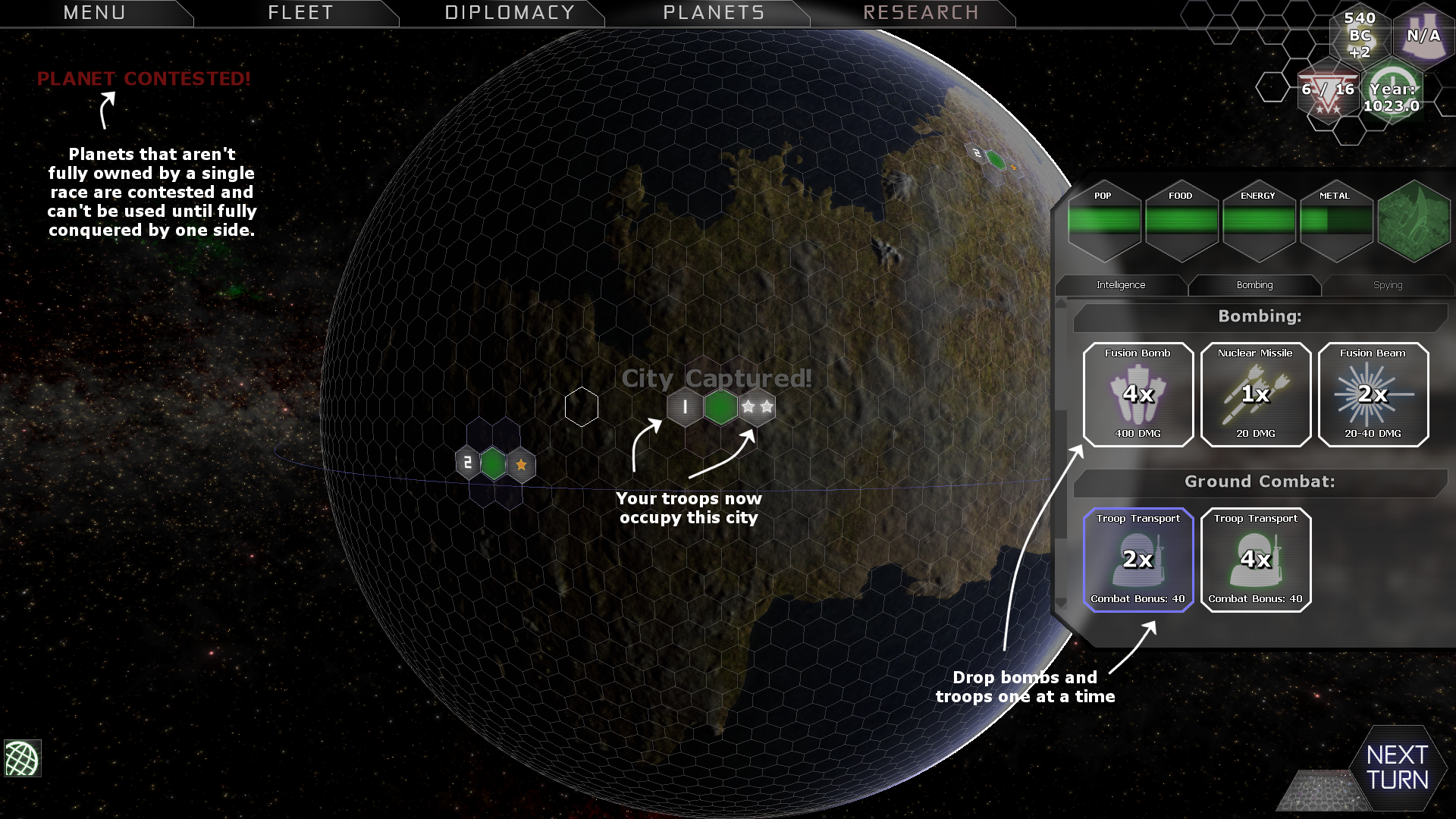
[Complete] Planetary Bombardment: Any Beam, Projectile or Missile weapon on your ships in orbit can be fired as if it’s a bomb, but specialised bomb weapons exist that will be much more effective. Bombs will destroy roads and infrastructure and the buildings in a city, and each weapon leaves its own telltale scars and craters on the planet’s surface if it blows something up. Cities with City Shield buildings block a certain amount of damage from each shot fired at them and then absorb the rest of the damage by using up some of the planet’s energy reserves. If the planet’s energy reserves run out, the shield collapses and bombs that get through will deal damage to random buildings until they’re all gone, at which point the city explodes and leaves a crater. Below is an example of a city before and after it’s bombed into oblivion:
[Complete] Planetary Disaster Events: We’re going to liven things up a bit with some random events like crop blight, criminal activity, disease outbreaks, and nuclear meltdowns. Some of these events will only happen if you meet certain conditions, such as the nuclear meltdown obviously requiring a nuclear power plant. Each event will have three options for how to deal with it, such as spending money to clean up a disaster, sacrificing population, or just ignoring the problem. We plan to add some more positive random events in the future, but for the first iteration we’re adding mostly disasters. Update: This has now been added.
[Complete] Planetary Colonisation AI: In order to have the alien races play the game effectively, they have to be able to colonise planets in a way that mimics how a player would approach its planet design. Update: Below is a video of our completed AI in action:
 [Complete] Planetary Stats: Each planet has four key resource stats (Population, Food, Energy and Metal) and four key ratings (Security, Health, Morale and Loyalty. Security):
[Complete] Planetary Stats: Each planet has four key resource stats (Population, Food, Energy and Metal) and four key ratings (Security, Health, Morale and Loyalty. Security):
- Population slowly grows on its own based on a calculated birth and death rates for the planet, and is limited by the amount of housing and number of cities you have built on the planet.
- Food is produced in farms and one unit of food is required for each unit of population you have. If food runs out, your population will begin to starve and the death rate will shoot up.
- Energy is produced by various power plant infrastructures and buildings and is consumed by other infrastructures and buildings, strategic weapons, and one-time tasks such as terraforming.
- Metal is produced in Ore Refinery infrastructure and Factory buildings, and is required to build buildings, infrastructure and spaceships.
- Security rating indicates the planet’s crime rate, which rises as the population increases and must be counteracted with 1 police station per 2,000 population. Low security ratings can result in riots, crimes and thefts from the planet’s stores.
- Health rating indicates the planet’s healthcare state and succeeptibility to outbreaks, which rises as the population increases and must be counteracted with 1 hospital per 2,000 population. Low health ratings will reduce population growth and can lead to disease outbreaks.
- Morale rating indicates how happy the planet’s citizens are, and is reduced by taxation and occupation by enemy ground forces. It can be increased by building more entertainment centres into your cities.
- Loyalty rating indicates how loyal the planet’s population are to your race. This will drop each turn if the planet’s morale is low and increases if morale is high. Low loyalty can lead to riots in your cities, and eventually the planet will leave your empire and defect to an enemy empire..
(2) Turn-based Empire Management:
[Complete] Galaxy Map and Exploration: Player can select galaxy options: Size (Tiny, Small, Medium, Large, Huge), 2D or 3D galaxy map, Galaxy Age (Ancient, Old, Average, Young, Primordial), Difficulty, Number of enemy Races, Wormholes On/Off, Update: Added Empire Age option with Pre-Warp and Space Exploration eras. Update: Added Revenant Attacks On/off. Galaxy is generated procedurally (see Galaxy Generation game design document) and homeworlds distributed evenly around it.
[4/7 Completed] Temporal Rifts: Throughout the game, temporal rifts will open and deposit more ships, debris, and technology from the battle with the Revenants into your galaxy. Rifts will begin to appear in the Space Exploration era and can only be seen when they’re in sensor range of your colonies. If you have the Astonomical Survey technology, you’ll be able to detect a temporal rift a few turns before it opens, giving you the opportunity to send your own ships to investigate. Whoever has ships at a rift when it opens will investigate it abd get all of the rewards from it, but also shoulders all of the risk as enemy ships will engage them. With the Astronomical Research technology, you also get 100 bonus research points for each rift you investigate even if nothing of consequence comes through. They can contain:
- [Completed] Revenant Ships: Powerful revenant ships immediately go for the nearest colonised planet and attack.
- Friendly Ships: Ships belonging to your race. They immediately join your empire for free.
- Enemy Ships: Ships belonging to one of the other races in the game. You have the option of destroying them before they can contact their empire. If you don’t, they will join up with their empire.
- [Completed] Nothing: Nothing / space debris.
- [Completed] Salvage: Salvageable material that generates money.
- [Completed] Technology: A working piece of technology, selected from those just ahead of your current tech level.
- Commander: An escape pod containing a legendary ship captain from one of the ships in the final battle with the Revenants. He will join your empire for free.
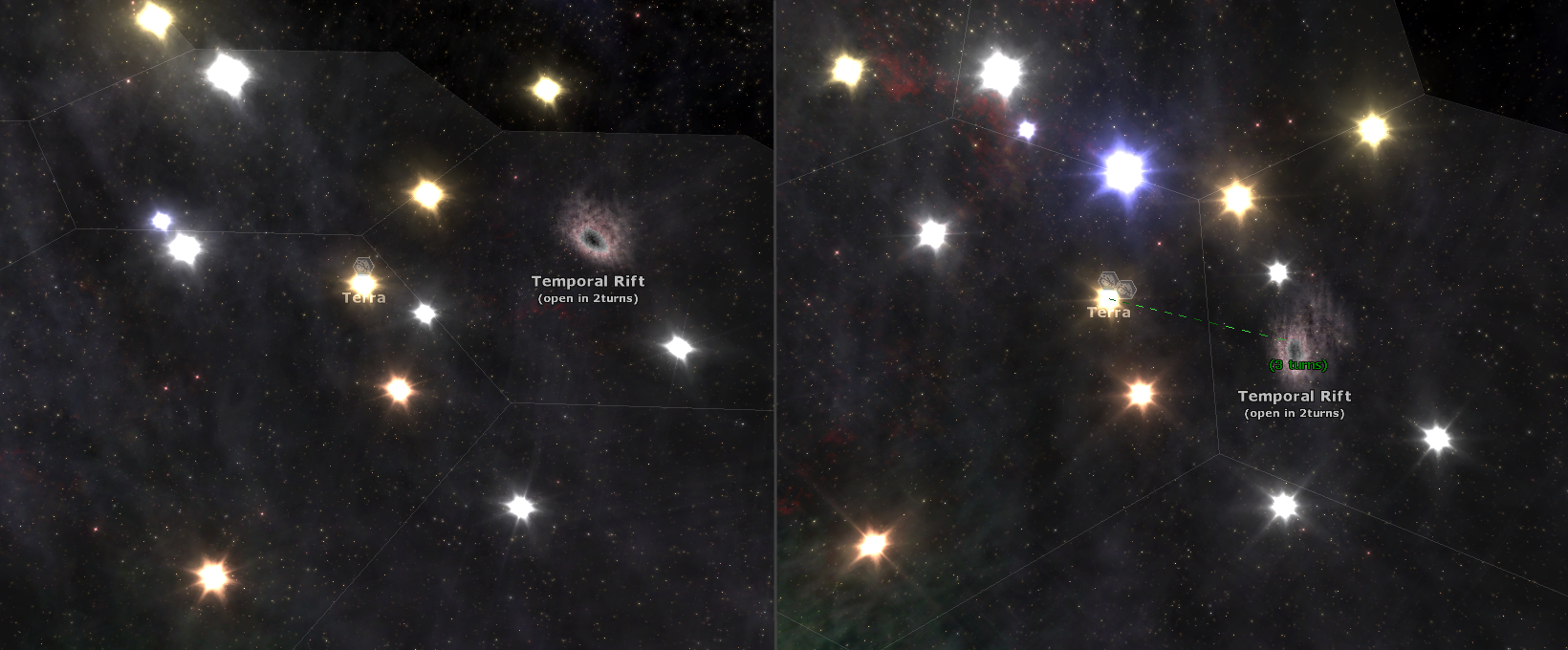
[Complete] Economy Model: All empires in Predestination start with financial production of 20BC (ByteCoin) per turn, and each city and piece of infrastructure costs 1BC/turn in maintenance. Through a tax window, players can tax any mixture of their civilian population or industrial production. Each city in the game gets a GDP rating based on its population and any tax- or trade-enhancing buildings it has, and taxing your population will take a percentage of that GDP each turn. Taxing citizens reduces morale across your entire empire, and low morale can have negative consequences as described in the Planetary Colonisation Stats section above. Taxing industry will convert a percentage fo your empire’s metal production into BC each turn, having no effect on morale but slowing your industrial output.
[Complete] Trade Routes: You can set up a trade route between any two planets you own and select to send metal, food, energy, or even population each turn from one planet to the other. The trade route will keep churning away every turn as long as the planet of origin doesn’t run out of the resources you’re sending. Trade Routes between two planets in the same star system are free, but you can set up routes between two planets in different star systems at a cost of 1BC/turn. Inter-system Trade Routes are shown as lines between the two stars on the galaxy map, and they can be blockaded by enemy ships in either the starting or destination system. To break through the blockade, you can either station your own ships there to protect your shipments or sign a Non-Aggression Pact with the enemy.
[Complete] Research and Development: Research in predestination is split into four tech trees: Physics, Construction, Bio/Chemistry (Update: Now Biology & Geology), and Sociology. Each of the four tech trees is represented by a tree of shining stars, with the player researching technologies from bottom to top. At any point where the tech tree splits into multiple options, the player is limited to selecting one option so that they have to make a strategic choice based on the current state of the game or what way they want to build their empire. The other technologies not selected are then locked, unless the race has the Creative trait which will allow races to research multiple branches.
[Complete] Ship Captains: Ship Captains can be assigned to a ship from the Ship Info window and provide bonuses to beam/projectile/drone/missile/bomb damage, ftl speed, dodge chance, armour HP, shield HP, shield recharge rate, armour regeneration, combat speed, combat bonus when boarded by enemy marines, reactive strike damage, beam weapon range, projectile gun range, missile speed, drone speed, or crew XP. They can also have flat bonuses to research per turn, money per turn, or a global diplomacy bonus.
[Complete] Planet Leaders: Planet Leaders can be assigned from the Services tab on the planet screen. They give bonuses across the entire planet to stats like percentage bonsues to research, food production, metal production, energy production, shipyard build capacity, ground combat rating, troops per city, city shield efficiency, and ground turret damage. They can also give flat research per turn, money per turn, or a global diplomacy bonus.
[Complete] Ship Crew & Elite Crew: Ship Crew now have an XP rating between 0 and 500, gaining a new level every 100 XP for a maximum level of 5. Each crewman has a chance of being an elite crew member who starts at level 2 with 150 XP and can reach a maximum of 1000 XP for a maximum level of 10. Elite crew also have a chance of rolling as scentists or engineers rather than civilians and soldiers. Crew currently gain XP each turn when in orbit of a planet with a Training Facility, and in a future update we’ll add XP to crew after each successful battle.
[Complete] Galaxy AI: words
(3) Turn-based Tactical Fleet Combat:
Fleet combat was developed before this design document was formally put together, so many of the details are not written down in a formal design document. Below is a video from the early Fleet Combat Modular beta in September 2013.
[TO-DO: Write up Fleet Combat design to keep consistency across development]
(4) Diplomacy Gameplay:
Diplomacy is a huge part of any 4X game, and one that is often overlooked in favour of combat and economic mechanics, but we want it to be an important part of Predestination. Ideally, a clever player should be able to play a fully diplomatic game without ever being forced into war and combat if they don’t want to.
 The first patch will introduce the core gameplay systems and most of the finished user interface for diplomacy, and with any luck it will be ready within the next week or two. Once it’s released, we’ll take your feedback on it and make any necessary tweaks before moving on to the more complex features.
The first patch will introduce the core gameplay systems and most of the finished user interface for diplomacy, and with any luck it will be ready within the next week or two. Once it’s released, we’ll take your feedback on it and make any necessary tweaks before moving on to the more complex features.
[Complete] Diplomacy Screen / Menu: The diplomacy screen has been overhauled with new visual effects and race music, which helps give each race its own unique style and lends immersion to our stylistic 2D artwork. We’ve also added the new visual effects and music to the New Game screen so you can check them all out when selecting your race. The drop-down menu for Diplomacy will give you an overview of each of the races’ current diplomatic ties with each other, and how much each race likes you. You’ll also use this menu to contact other races, opening the diplomacy screen.
[Complete] Better First Contact: The First Contact event is just a popup notification right now, but we’ll be improving this with a more Master of Orion feel by opening the diplomacy screen and showing you the race’s first greeting. The tone of your first contact will depend on who made the contact; If one of your warships entered the other race’s sensor range, for example, they may greet with you with extreme caution. Having the First Contact Policy technology will improve your first contact, and having an ambassador ship in the fleet will give you a big bonus to initial impressions.
[Complete] Diplomacy AI / Favour system: The most basic form of Diplomacy AI will be able to look at your offers and decide whether they’re worth taking. We’ll also build in a Favour scale that lets you see how much a race likes you, which will go up if you offer them fair deals and could go down if you propose a poor deal (even if they begrudgingly accept it). We’ll program in a series of text responses for each race based on whether they accept your deal or not to give each race a bit of personality. The AI will also tire of repeated contact and will cut off diplomatic contact for a number of turns if you constantly badger it with offers or demands.
[Complete] Core Diplomacy Options and Treaties:
- [Complete] Technology / Money Trading: When you research one branch in a technology tree and the other options become locked, you can contact a race who picked a different path and negotiate a trade for their technology. You’ll also be able to offer money to sweeten the deal, or demand some money to get the most out of an agreement.
- [Complete] Research Treaty: Grants both sides bonus research each turn based on the other side’s research output. The agreement will start out giving each side bonus RP of 1% of the other’s research per turn, and will grow stronger over time as your scientists develop a closer working relationship. The bonus will increase by 1% every 25 turns the agreement is in place up to a maximum of 5-10%, becoming more valuable to both sides over time.
- [Complete] Trade Pact: Grants both sides money per turn based on the size of the other race’s economy. The agreement will start out giving each side a bonus money equal to 1BC per star system in the other race’s empire, and will increase over time as your people begin figuring out how to market products to the other race. The bonus will increase by 1BC per star for every 25 turns the agreement is in place, up to a maximum of 3-5BC per star, subject to later economy balancing. Star systems that you share with the other race will contribute double toward trade pact revenue.
- [Complete] Non-Aggression Pact: Ships from both sides agree no longer blockade each other’s trade routes or attack each other. This will make the enemy less cautious of protecting its planets near your borders, but if you break a Non-Aggression Pact by attacking the race then you’ll incurr a diplomatic penalty and all races will remember that you’ve done it.
- [Complete] Declare War / Peace Treaty: Declaring war through the diplomacy system rather than launching a surprise attack is considered good form, and will incurr no diplomatic penalty with other races. If you’re at war, you’ll also be able to request a Peace Treaty to end the conflict or a Temporary Ceasefire to stall fighting for 10 turns. Peace will be impossible to achieve within the first 10 turns of a war.
- [Complete] Sensor Treaty: Both races agree to allow the other access to their sensor networks, allowing your ships to travel inside their territory and vice versa. You’ll also be able to see any ships and stellar anomalies in the other race’s space. This is equivalent to a combination of the Open Borders treaty and sharing maps in Civilization. If the treaty is cancelled then you lose your ability to see ships and anomalies in the other race’s space and all of your ships outside your sensor range will return home.
 [Complete] Strategic Resources: After the main diplomacy patch, we plan to release a smaller patch that adds a series of unique strategic resources to planets throughout the game. These will be harvested with existing infrastructure and will give global bonuses across your entire empire. They’ll be super rare deposits like a rare metal deposit that gives you a bonus to the armour of all new ships, a rare plasma gas that improves the speed of all of your ships, or a plant that improves intelligence and gives a bonus to research.
[Complete] Strategic Resources: After the main diplomacy patch, we plan to release a smaller patch that adds a series of unique strategic resources to planets throughout the game. These will be harvested with existing infrastructure and will give global bonuses across your entire empire. They’ll be super rare deposits like a rare metal deposit that gives you a bonus to the armour of all new ships, a rare plasma gas that improves the speed of all of your ships, or a plant that improves intelligence and gives a bonus to research.
Some will always be found within nebulae, and others only on one or two planets of a specific type in each game. We’ve discussed this before over on the Steam forums and got some great ideas from backers, so we’re ready to hammer down this feature. This patch will also add a few new diplomacy AI features and the Diplomatic Advisor technology, and the whole patch should take no more than a week after the main diplomacy patch is released, or slightly longer if there are any bugs to fix.
- [Complete] Treaty – Share Strategic Resource: As part of this patch, we’ll add the ability to offer access to each of your strategic resources as part of a diplomatic deal so that both your empire and the other race’s will get the bonus. If you play a very diplomatic game, these agreements will add a lot of value to your offers and act as a strong deterrant to war as they’d lose the advantage. If you’re not playing diplomatically, holding strategic resources could attract war because the enemy will want to conquer the planets with them.
- [Complete] Treaty – Military Alliance: Signing a Military Alliance agreement with another race is committing to join them in any wars. If war is declared on you, your allies will declare war on the aggressor. If war is declared on your ally, they may contact you to demand you join their war or risk losing the alliance. Other races will consider the threat posed by your allies when deciding whether to declare war or attack, so having an ally with a strong fleet can prove to be a strong deterrant to war. This will let diplomatic players potentially avoid war altogether by playing the AI against each other, allowing them to maintain smaller fleets or use their ships for non-military purposes.
- [Complete] Technology – Diplomatic Advisor: Sometimes you’ll want to estimate whether the deal you’re offering is likely to be accepted or even cause offence to the other race. If you have the Diplomatic Advisor technology, you’ll be able to click on the Diplomatic Avisor button on the Diplomacy Screen to get some insight into how your offer might be received. Races with better diplomatic skills will have more accurate predictions.
- [Complete] Feature – Leader Types: When you start a new game, each AI race will be randomly assigned a leader who will have his own name and can be a Diplomat/Citizen, Scientist/Engineer, or Soldier/Pilot. When you contact a race in diplomacy, you’ll see the Scientist or Soldier character if that’s what type of leader they have, rather than always seeing the Diplomat. The type of leader a race has will affect how it values the various treaty types and trade options. This also opens up the options of random events such as a political coup that changes leaders.
- [Complete] Feature – Counter Offers: Before this patch, the AI will just accept or reject your offers. With this patch, we’ll give it the ability to sometimes pitch a counter-offer if your offer is almost acceptable. The AI will add technologies and money to the deal to make it acceptable to them, and if you accept then the deal goes ahead. You can modify the deal again yourself, but there’s no guarantee that the AI will accept.
 Some of the best games of Master of Orion II or Civilization IV I’ve had were those in which I pulled the strings in the background and pitted the other races against each other. To that end, this patch will add several Coercion and Threat options that you can use to manipulate the other races:
Some of the best games of Master of Orion II or Civilization IV I’ve had were those in which I pulled the strings in the background and pitted the other races against each other. To that end, this patch will add several Coercion and Threat options that you can use to manipulate the other races:
- Coercion – Declare War on Race: Demand that the other race declares war on another race they’ve encountered. The diplomacy AI will consider the value of any agreements it will lose with that race and the chances of success in war to determine whether this is a good idea, and you’ll have to offer something of considerable value to convince them to do this. The war will last a minimum of 10 turns, and after that either side may decide to request peace.
- Coercion – Break Treaty with Race: Demand that the other race breaks a specific treaty they have with another race. You won’t know the details of any of these treaties, but will know if they have a trade agreement, research treaty, non-aggression pact or alliance. Again, the AI will consider the value of the lost treaties and you’d have to offer something considerable to convince them to do this. The treaty can’t be re-established for a minimum of 25 turns, and breaking the treaty may harm the race’s reputation anyway.
- Coercion – Make Peace with Race: If the race you contacted is at war, you can demand that they make peace with their enemy. If they accept, the war ends the next turn.
- Coercion – Claim Star System: Use this option to formally declare that you have a claim over any uninhabited star system that falls within both races’ sensor range. If the other race agrees to your claim, it will not send any survey ships or colony ships to that star system and any that are already on their way will return home. This can be done only on uninhabited star systems.
Not all diplomacy is the touchy-feely war-is-evil kind, so there may be circumstances when you want to use your military might or existing connections to put political pressure on another race. The Threaten system allows you to do just that, by threatening to take some detrimental course of action if the deal currently on the table is not accepted. Threats will add a positive score to the diplomatic negotiation and so make the other side more willing to accept a poor deal, but the enemy could refuse and call your bluff. It’s then up to you to follow through on the threat, as the enemy will remember whether you do and will take threats more or less seriously in the future as a result.
- Threaten to Declare War: You threaten to cancel all existing treaties and declare war on the other race if they don’t accept the deal on the table. The diplomacy AI will weigh up the value of the lost treaties and its chances in a war against yours and figure out if it’s worth the risk. This threat could backfire if you’re bluffing, as the other race could declare war themselves in response.
- Threaten to Cancel Treaty: You threaten to cancel a specific treaty with the opposing race. As most treaties benefit both sides, the value of the threat will be assessed based on the relative difference in benefit the treaty gives both sides. For example, if you threaten to cancel a research treaty that is actually benefiting you more than the other race, it will actually harm the odds of your deal being accepted rather than improve them.
- Threaten to Remove Access to Strategic Resource: You threaten to remove access to one of your strategic resources. This is a pretty universally good threat as these deals offer benefit only to the opposing race, but they could always call your bluff and then you may have to take the diplomatic hit of cancelling such a treaty.
Feature – War AI: Up until this patch, the AI will declare war and send ships to defend its systems but won’t actually attack its enemies. In this patch, we’ll give the AI the ability to spot an opening and send ships to attack its enemies. The AI will also bomb planets and drop troops.
 Memory System: In order to make diplomacy as realistic as possible, this patch will implement a memory system into the diplomacy AI that will remember your actions and influence future dealings. Each race will have its own separate memory of its dealings with you, and there will also be a global memory for events of significant importance that all races will take into account. To avoid some of the AI memory problems that we’ve found in Civilization, the impact of each remembered event will reduce slowly over time. Examples of what will be stored in the diplomacy AI’s memory include:
Memory System: In order to make diplomacy as realistic as possible, this patch will implement a memory system into the diplomacy AI that will remember your actions and influence future dealings. Each race will have its own separate memory of its dealings with you, and there will also be a global memory for events of significant importance that all races will take into account. To avoid some of the AI memory problems that we’ve found in Civilization, the impact of each remembered event will reduce slowly over time. Examples of what will be stored in the diplomacy AI’s memory include:
- The number of times you accepted and then violated another race’s star system claim.
- The number of your spies who are caught on another race’s planets (once we implement spying).
- The number of coercions and threats you’ve made against a race.
- A list of all of the treaties you’ve cancelled with a race in the past, and how old each treaty was.
- The number of times you attacked a race’s fleets and planets.
- The number of deals you’ve honoured in the long-term (i.e. active treaties over 25 turns old, with bonuses every 25 turns).
- The number of threats you followed through on, and those you welched out on.
- The number of times you used a superweapon or biological weapon.
- Years of continuous peace
[Complete] Diplomacy AI personalities: Each race will given a list of its priorities in diplomatic negotiations that tweak how it values each diplomacy option. The Kazzir might value technologies and research treaties more highly, for example, or the Renegades may really like Trade Pacts. The Sauros may respect military might, and the Z’loq could aggressively claim good planets and reject other races’ claims. This will combine with the priorities of the three Leader types, so a scientific Z’loq empire will still act like the Z’loq but with slightly different priorities.
Spontaneous Diplomacy: Up until this patch, the AI will respond to your attempts for contact but won’t spontaneously formulate its own offers and demands. This patch will add the ability of the AI to periodically check for advantageous deals it could make with other races and initiate diplomacy with you or another AI itself. You’ll be able to accept the offer, or modify it and propose a different offer.
 While discussing diplomacy with our backers and in the office, we came across a ton of great ideas that we want to do before release to make diplomacy the best it can be. These ideas will require a fair bit of development time and will require more of the core game mechanics to be implemented, so they’ll have to wait for a later patch. I’d like to stress that while we can’t promise a timeline on each of these features, we do want to implement them before launch:
While discussing diplomacy with our backers and in the office, we came across a ton of great ideas that we want to do before release to make diplomacy the best it can be. These ideas will require a fair bit of development time and will require more of the core game mechanics to be implemented, so they’ll have to wait for a later patch. I’d like to stress that while we can’t promise a timeline on each of these features, we do want to implement them before launch:
- Coercion – Mediate Peace Treaty: If the race you contacted is at war and you demand that they make peace with their enemy, it should be possible for the enemy to say no. When we implement this feature, you’d only be assured of a demanded peace if you contact the strongest military power of the two warring races. If they’re not the strongest military power, you could alternatively offer to Mediate a Peace Treaty with their enemy. This would give you 10 turns to contact the enemy and convince them to ask for peace, at which point you’d get a major diplomatic bonus with the race. This option will be a little complicated to implement and isn’t essential to the core gameplay, but we’d like to add it before launch.
- Coercion – Slander Race: This is an experimental idea that we’d like to implement just to add flavour to the diplomacy system. It would provide options to slander one race when in diplomatic contact with another, giving a small diplomatic bonus with your current contact but a small penalty with the race you slandered. When we implement spying, we may also make it so that you spies can sometimes uncover secrets about an enemy that you can then expose using the Slander system for a much greater effect. This isn’t necessary for the core gameplay, but we will add at least the basic version of this before release.
- Trade – Inter-race trade routes: We’d eventually like to expand on the Trade Pact idea by letting players actually set up trade routes with other races. When you set up a trade pact with another race, you’d then be able to propose a maximum trade limit of food, metal, and energy per turn using three separate sliders. This would be the maximum limit of the resources you can take from the other race’s planets via trade routes, and if you want to increase it then you’ll need to call up your trading buddy and re-negotiate the deal by changing the sliders. Each slider could be left at 0 to disable trading of that resource, dragged to the left to offer your resources to the other race, or dragged to the right to request resources from them. I really want to put this feature into the game, but when we started fleshing it out it became clear that it would take a lot more manhours to implement than we initially thought. This feature will need us to have written a complex AI routine to handle the AI creating its own trade routes, and there are a lot of edge cases to consider that could introduce new bugs as we develop further gameplay. We will definitely need to revisit this feature closer to release.
(5) 3D Ship Designer Gameplay:
[Complete] Integrated 3D Ship Designer: The tool has now been integrated into the game through the shipyard screen and allows players to design their own ships from the ground up using a simple drag-and-drop interface. Unlike most other ship designers that force the player to attach parts on specific join points or hardpoints, our designer lets you place ship parts literally anywhere on your ship for complete creative freedom. You can rotate parts around the X, Y and Z axis, change their sizes, make them invisible, and flip or mirror them on any axis. You can even copy and paste entire groups of parts if you want to duplicate something multiple times on a ship. The designer currently contains only ship parts for the Renegades faction, which all races currently share. Our art director Steven Pollock is hard at work on the ship parts for the other races and we’ll be deploying those in future updates along with a slew of new researchable ship weapons and modules and other promised features such as player-designed space stations and custom ship decals.
 [Complete] Hull Types: From the top right of the screen, you can pick whether you want to make a Frigate, Cruiser, or Battleship. You can also select Fighter Squadron, which is actually just a cruiser that has a separate hull cross in each hex, allowing you to design it as if you were making four separate ships. The grid will be updated with a visual representation of the hexes the ship will take up in tactical fleet combat, with a little arrow showing which way it will be facing. The dark hexes are your two hull axes that guide the placement of your first ship part, and after that you’ll attach parts to your existing placed ship parts.
[Complete] Hull Types: From the top right of the screen, you can pick whether you want to make a Frigate, Cruiser, or Battleship. You can also select Fighter Squadron, which is actually just a cruiser that has a separate hull cross in each hex, allowing you to design it as if you were making four separate ships. The grid will be updated with a visual representation of the hexes the ship will take up in tactical fleet combat, with a little arrow showing which way it will be facing. The dark hexes are your two hull axes that guide the placement of your first ship part, and after that you’ll attach parts to your existing placed ship parts.
[Complete] Drag-and-Drop interface: Parts can be dragged and replaced any time you want, and anything attached to them will come along with them. Left clicking on any part without dragging the mouse will select it and highlight all parts connected to it that will be moved if you drag it. When a part is selected, the toolbox opens with dials to rotate the part on the X, Y or Z axis and a slider bar to resize it. The Mirror tool will be particularly useful for maintaining symmetry in your designs, and you can flip items on an axis if you want to draw only the mirrored half. Items can only be flipped or mirrored on one axis for technical reasons.
 [Partially Complete] Modding support: One of the things we decided early in Predestination’s development was that we wanted as much of the game to be moddable as possible. Our UI elements are loaded from simple image files that can be edited and everything from building stats, the technology trees and random events to ship modules and weapons are all loaded in from human-readable text files. The 3D ship designer is no different, saving out your designs as simple text files in the folder where your save games are stored (usually in the Predestination folder in your Appdata directory). You could go in and edit every detail of your designs manually if you wanted, then load the save game back up and the design will be updated. Or you could copy out your designs and copy them into another save game to use them again.
[Partially Complete] Modding support: One of the things we decided early in Predestination’s development was that we wanted as much of the game to be moddable as possible. Our UI elements are loaded from simple image files that can be edited and everything from building stats, the technology trees and random events to ship modules and weapons are all loaded in from human-readable text files. The 3D ship designer is no different, saving out your designs as simple text files in the folder where your save games are stored (usually in the Predestination folder in your Appdata directory). You could go in and edit every detail of your designs manually if you wanted, then load the save game back up and the design will be updated. Or you could copy out your designs and copy them into another save game to use them again.
[Partially Complete] Model Importing: It’s also possible to put your own 3D models into the game. One major benefit of the technique we use in the 3D ship designer is that the models don’t require any special pre-treatment such as adding pesky join points or bones. All you need is your correctly scaled and oriented model, a base colour texture and a normal map, all compiled with the XNA 3.1 content pipeline (a requirement we may be able to remove in the future) and put into the correct folders. Then you make a ship part file that sets things like your part’s name, power usage, metal cost, money cost, default scale, and whether it’s linked to a specific ship module or weapon in the game. After our full release, we plan to write some guides on modding the game and put together a few tools to help make modding easier.
[Complete] Automated Designs: For players who don’t like customising their ship designs, the game will include a list of pre-built designs for each race. These designs will autoamtically update to use your latest technology, and will design their ships the same way the AI designs theirs. 50% of their power core will be assigned to weapons, and 50% to defensive modules and other systems.
Ship Refitting: Players should be able to refit built ships to change to a new design without scrapping and rebuilding the ship entirely.
Custom Space Stations: Players should be able to design their own space stations from modular parts just like they can for ships. Update: The tech for this under the hood is now implemented, but the design UI isn’t.
[Complete] Warp-capable missiles and probes: We want players to be able to build single-use probes containing scanning equipment so they can scan planets or scout at a reduced cost. We’d also like to add a Missile hull type to the ship designer so players can design single-use missiles that fly to an enemy planet and bomb it. Update: This is now in the game.
[Complete, PENDING CHANGE] Command Points: Command points represent the logistical costs of organising a fleet of ships, so a larger empire will have more command points and can support a larger military. Your empire now starts with a base of 10 free command points and gains +1 point for each city built on your planets. Warlord races get an additional bonus +1 point per planet in their empire. Ships use up command points based on their size, from 1 point for non-combat ships to 2 for Frigates, 4 for Cruisers, 8 for Battleships, 16 for Titans and 32 for Doom Stars. Your fleet’s size can exceed your allottment of command points, but it’ll cost you a money penalty each turn for logistical upkeep. Update: Planned a change to this to forcibly limit fleet size by command points.
User Interfaces:
[Partially Complete] Dropdown Menus: With so much information to deliver to the player about dozens of star systems, space 4X games almost universally suffer from information overload. We’ve aimed to solve this in Predestination with things like tooltips, radial menus, and our notification taskbar, but there’s still more to come. To give you quick access to your fleets, planets, ship designs, and more from across your empire, we’ve started putting together small summary windows to put into our tabbed dropdown menus.
- [Partially Complete] Menu > Gameplay
- [Partially Complete] Menu > Graphics
- [Complete] Menu > Load
- [Complete] Menu > Save
- Fleet > Manage Fleets
- [Partially Complete] Fleet > Ship Designs
- Fleet > Tactical Weapons
- Fleet > Ship Captains
- [Complete] Diplomacy > Diplomacy
- Diplomacy > Intelligence
- Planets > Your Planets
- Planets > Colony Leaders
- [Complete] Research > Research
[Complete] System UI Overhaul: We’re adding a number of tabs to the star system window to allow us to convey additional information at a glance, including tabs for Your Ships and Enemy Ships. When you click on a fleet’s icon while it’s stationed at a star system, the system window will open at the the appropriate tab. That way if you meant to click on the star but accidentally click on a fleet, the star system still opens and you’re just in the wrong info tab.
[Complete] The Your Ships tab will function the same as the Fleet Window, so you’ll be able to select ships from this list and then send them to another star system. The game will then create a new fleet with those ships and move it one turn toward its new destination so that the fleet icon for a fleet in transit never overlaps with the star system. If you have a shipyard in the system, it will be included as the first ship in the Friendly Ships tab and clicking on it will open the Shipyard Screen.
[Complete] A new Stats tab will allow us to keep an eye on our empires at the star system level, showing previously difficult-to-find stats for the entire star system and giving us somewhere to put extra system information. It’ll show stats like Shipyard Build Rate, nebula effects (for stars inside a nebula), any effects from random events or rare specials in the system, and total aggregated stats like tax, upkeep costs, research, metal production, population etc. We’ll also add a list of trade routes originating or ending in that star system to give you a quick way to see if there’s something wrong and which planet has the problem. We can also let you change the trade route directly from this menu to fix problems without going into the planet screen.
[Complete] Ship Info Window: The Ship Info window can be opened by right clicking a ship in the star system or fleet windows and now displays key stats about a ship and lists of all weapons, modules, and crew. There’s a slot for the captain, which can be clicked to assign a captain from those you have hired.