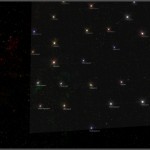This week I’ve been working on the fleet combat system for Predestination. When all of the core mechanics are implemented, we’ll be releasing this as our first beta test to get some feedback and improve it. Fleet combat is an important part of a 4X game, and it will have to be iterated on extensively to make it as awesome as possible. Our goal is to create tactical turn-based combat system that’s more like a game of chess than an RTS. We’ve already tested the movement and combat mechanics with a pen-and-paper prototype, and this week I started putting it all in code.
It doesn’t look very pretty yet, but I want to show you what I’ve got so far. I’ve finished the hex grid system and ships can be placed on the grid and rotated to face any of the adjacent hexagons. All ships involved in the combat roll initiative and then take their turns in order. For moving ships, I developed an efficient recursive algorithm that determines the shortest route to a hexagon based on the three simple rules below:
- Moving into any of the three forward squares costs 1 move point
- Turning by 60 degrees costs 1 move point.
- Two ships cannot occupy the same square
The result produced the exact pattern that my prototype design predicted: Read More