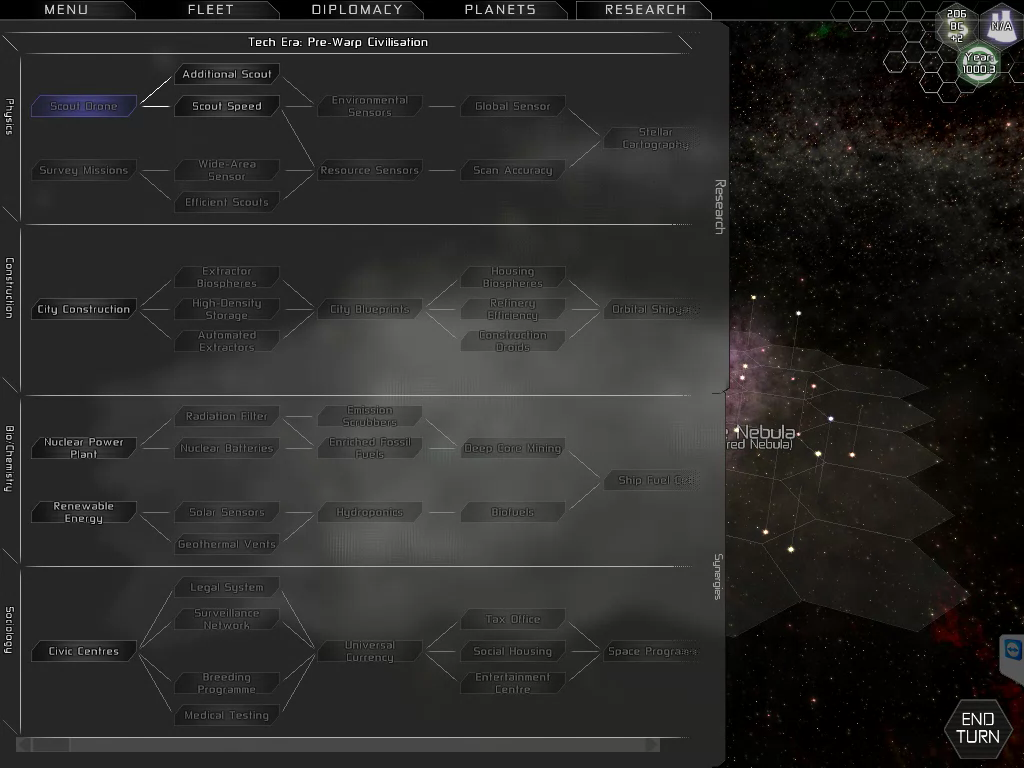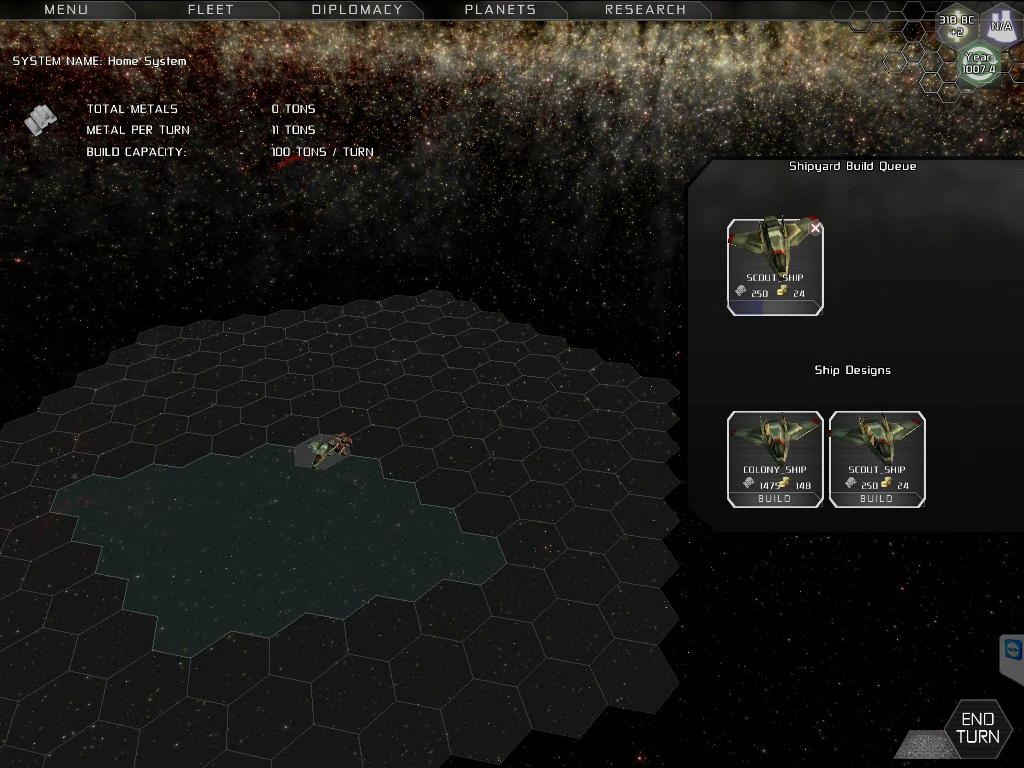The first iteration of the galaxy beta is now complete, it’s been through internal testing, and we’ll be sending out links to all of our beta backers over the next few days. For those of you who aren’t in the beta, this post will summarise the new features and overhauled gameplay that has made it into this version.
Pre-warp stage: The galaxy beta starts with a focused test of the pre-warp stage of the game. Players start the game immediately after crash-landing on a planet and setting up a city near the crash site. To get back into space, you must research four key technologies to rediscover warp travel:
- Stellar Cartography – After developing space telescopes or land-based observatories, this mapping technology unlocks the galaxy map necessary for plotting fleet movements.
- Ship Fuel Cell – With your original ship’s fuel source depleted, you need to develop a new fuel cell capable of powering a warp drive. It uses either nuclear materials or sustainable biofuels, depending on which tech you’ve chosen.
- Orbital Shipyard – A building necessary for the design and production of ships.
- Space Programme – Launch a Satellite into orbit as part of a formal space programme. The satellite can expend 1000 stored energy to scan the entire planet’s surface and is exclusive to your capitol city on the homeworld.
Scenario 2: Picks up where the pre-warp scenario ends, literally. Your planet, technology and city blueprints from the pre-warp stage are saved, and the galaxy map opens up. You can now build ships (just pre-designed Scout and Colony ships for now) and explore a medium sized galaxy for habitable worlds. There are no secret things to find yet, and no enemies to fight in this version, just planets to colonise and explore.
In this first stage of the Galaxy beta, we’re most interested in hearing your views on the following topics:
- Performance – How high is your FPS on the planet and galaxy parts of the game? This will help us figure out where we need to optimise the draw code.
- Is the pacing right for the pre-warp stage? We aimed to have the player break the warp barrier by about the same time as his first planet is fully explored and utilised.
- Did you find Blueprints helpful? They are currently just build templates for colonies, but in the final game you’ll be able to edit them and update your cities across the galaxy with just a few clicks too.
- How did you find the research system? Does it feel like each choice is meaningful? And do you have any ideas for technologies in future tech eras?
- All other feedback is always appreciated.
Head over to the official feedback thread to let us know what you think.
Research overhaul:
When we posted the first version of the research system last month, your feedback highlighted that there may not have been enough scope in each technology era. We’d originally planned to have around ten eras with up to nine technologies in each, and arranged in a tree formation that means the player can pick three. It turned out that there wasn’t much room for making tactical tradeoffs in this system, and there was a very obvious optimum route through most eras.
To solve this, we’ve fleshed out the technology eras from a 3×3 grid to 5×5, increasing the number of technologies per era to a maximum of 25 in each field. This required us to create and implement a lot more technologies, but we think you’ll be pleased with the results. The graphics on the research screen still need some improvement before release, but you can see the new tech tree layout for the first era of technologies below:
Planet UI overhaul:
The planetary colonisation user interface and gameplay has been overhauled significantly since the Planetary Colonisation beta. In version 2.0 of that beta, we added information on deposits, energy and metal to the interface when zoomed into a colony, but players still felt the need to zoom out to access the resource indicator hexes. Based on your feedback, we made the building list smaller and used the extra space to keep the resource indicator hexes on-screen when you zoom in.
Buildings no longer appear in the building list if you don’t have the required resource deposit for them, which should make the gameplay easier for new players to grasp. We plan to add an option in the options menu to override that restriction for advanced players who want to pre-build buildings to use deposits that haven’t been found yet. Blueprints are also now implemented, letting you save a city layout and apply it to a new or existing city. Our new building models aren’t ready yet, so we’re still using placeholders for now.
Planet gameplay simplified:
The overwhelming feeling about our planet gameplay was that it was great in theory but could be far too much work per planet, so we’ve made the decision to shrink the planets and limit the number of cities you can place. Now you’ll be able to place between 1 and 6 cities on a planet depending on its size class, meaning manual colonisation is a lot more feasible.
To compensate for the decreased building space, there are now fewer resource deposits to find on each planet. And of course planets are now much smaller and quicker to explore! You can test out this balance in the Galaxy beta, and we’re looking forward to your feedback on it!
Shipyard Screen:
The Shipyard screen is nearly complete and the first iteration is included in this beta. When you build a shipyard building in Predestination, a space station is placed in geosynchronous orbit above the city. Clicking on the space station opens up the Shipyard screen in the screenshot below, which shows all of your ship designs and lets you add ships to the shipyard’s build queue. You can only build one shipyard per solar system and it can access all metal stores and production in the entire solar system, so if you find a system with several mineral rich planets then it’d make an ideal shipyard system.
Adding a ship to the production queue costs a certain amount of money up front, and the yards then use metal each turn from the planets in the solar system to build the ship. For example, adding a colony ship costing 900 metal to the queue may cost 90 credits up front and take 100 metal per turn for 9 turns. Cancelling the job will refund only 50% of the metal and credits used. The galaxy beta features pre-made colony ship and scout ship designs, but in the full game you’ll be able to edit your ship designs from this screen and create new designs. We hope to have the ship designer ready by the end of May along with the first batch of modular blocks for designing new ships. For now, the screenshot below uses a placeholder ship.
Galaxy Map changes
While testing the galaxy beta, we discovered that sometimes maps would generate with no habitable worlds near your home system, so you would essentially become stuck until you got larger sensor ranges or the ability to colonise barren and molten worlds.
To solve this, we now generate the homeworlds first, then deliberately place a habitable world within 25-50 lightyears. Several systems spider out from the homeworld to ensure each race has a chain of systems within 50ly of each other, providing at least one path for empire expansion.
.
A huge thank-you to everyone who has supported Predestination with pledges and donations, and a special thanks to everyone participating in the beta to help us refine the game step by step.
Cheers,
— Brendan, Lead Developer