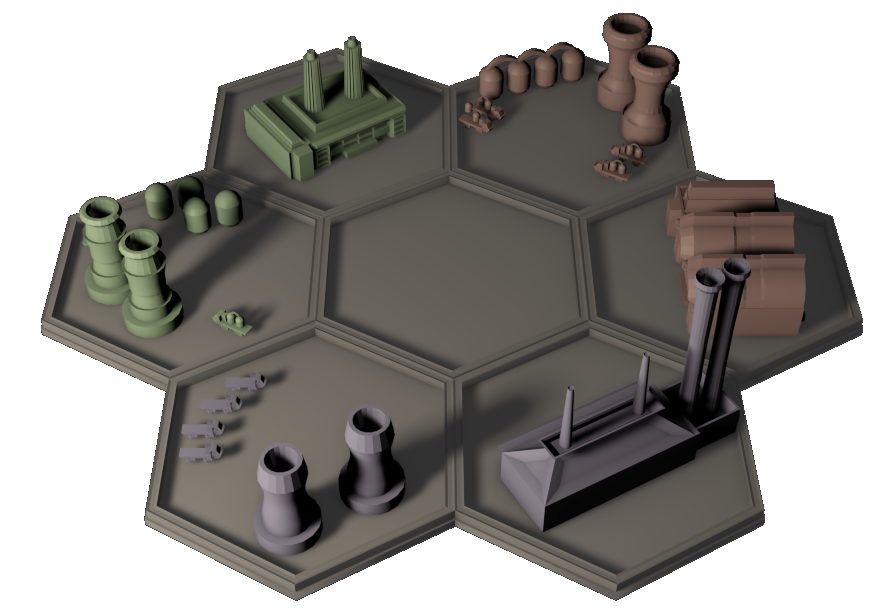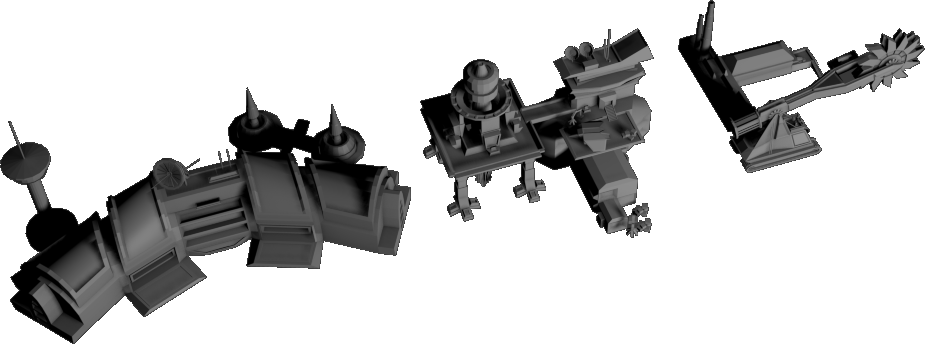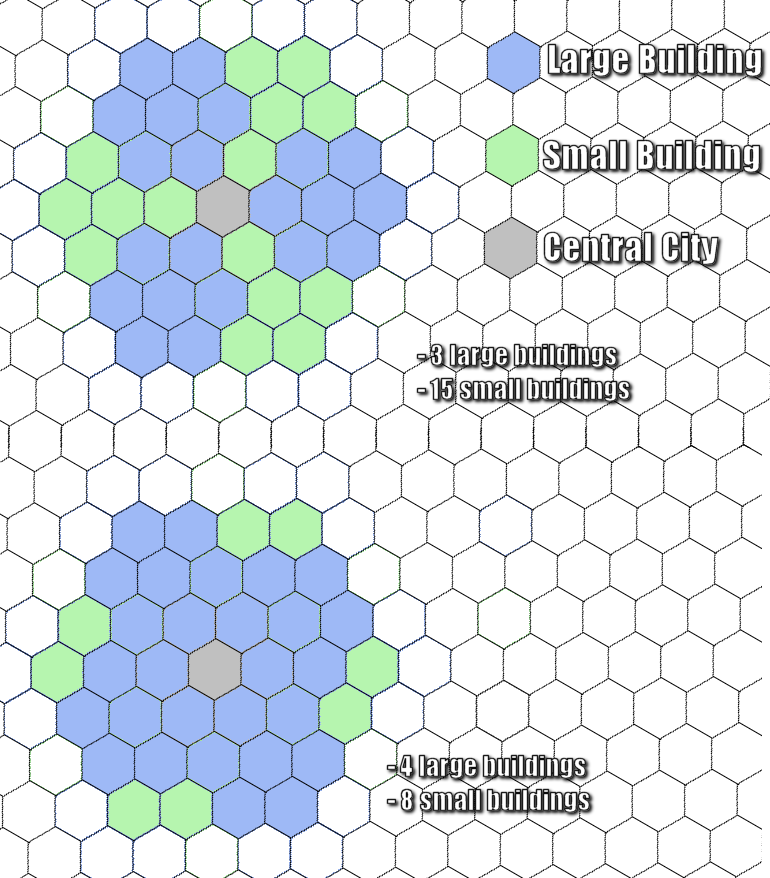Our next monthly dev update is due soon, but before that I’d like to take a more detailed look at the Predestination Beta’s upcoming city revamp, which forms the second part of what we hope will be the final major iteration on Predestination’s planetary gameplay. A short summary of the changes will be part of the next dev update or you can skip ahead to Step 4 to read them, but for those interested in the game design process, this post will go through the steps we took to arrive at the new version of the City and Blueprint systems.
After the last dev update, we received some great questions about what that would mean for cities and blueprints. In the new system, each piece of infrastructure is now connected to a city via a road, and its output (Research Points, Food, Metal or Energy) travels down the road and then enters the global pool. This is a lot more intuitive than the old system, but it means that cities are now solely composed of :
- Residential buildings: Housing and various population support buildings.
- Energy generation: Solar/Geothermal power plants are still inside cities.
- Storage buildings: Metal Silos, Food Silos and Energy Batteries.
- Defensive buildings: Ground Batteries for use in fleet combat etc.
- Special buildings: Orbital Shipyards, and other buildings that don’t need deposits.
Once you’ve built enough energy to support 6 pieces of infrastructure, there’s a lot of empty space to fill with the above buildings. That means most cities will be identical and blueprints will only be used for balancing between housing and defense, which isn’t very engaging gameplay. We need to offer more interesting blueprint choices than that, and that means we need to overhaul the cities and buildings.
The main goal for blueprints is to solve micromanagement problems, but we could also make it fulfill a function similar to moving population between jobs in MOO2. Players in MOO2 will sometimes swap all of their population on a planet from production to research in order to hit an important technology quickly, for example. To achieve this with blueprints, we’ll need players to create and choose between several different types of blueprint, and we need it to make sense to sometimes (but rarely) switch between them. Our goals for the system are:
- To allow players to design a city once and then replicate that design on newly colonised worlds with minimal effort.
- To allow players to update all of their colonies of a particular type at the same time by editing the appropriate blueprint.
- To allow players to switch their empire’s priorities mid-game by switching cities from one type/blueprint to another or by editing blueprints.
I often find it useful in game design to write down a few scenarios for how the game should play in the form of user stories — a few short sentences on one specific way players will interact with the gameor one interesting choice they’d have to make. These collectively help us figure out how the game should work on paper:
- Story 1 – Colonisation: I’ve colonised a new planet with loads of ore deposits, and I want to set up a city to take advantage of that. I build loads of ore refineries on ore deposits and link them to my cities, each of which I install my Industrial City blueprint on. On one of the cities, I build an orbital shipyard.
- Story 2 – New Building: I just researched a new building that will be useful in all of my industrial cities. I go into the blueprints menu and edit my industrial blueprint. I insert the new building, redesign the city to make sure it has enough power etc, and save the blueprint. All my industrial cities update automatically.
- Story 3 – Switching Priorities: One of my border planets keeps getting attacked and I can’t spare many ships to defend it. I go to the planet and switch several of the cities over to Defense cities to even the odds. I have to sacrifice efficiency to focus on defense, but it’s necessary.
- Story 4 – Switching Priorities: I need to research a certain technology ASAP. I go through several of my core planets and switch all of the tax-heavy residential cities over to the Research City blueprint. I sacrifice some tax money per turn but gain some extra RP/turn.
Based on the user stories, we can draw up a brief list of concise requirements the new cities must follow in order for blueprints to work as expected:
- We must be able to specialise cities into Industry/Ship-building, Research, Food, Tax, or Defense.
- Updating a blueprint must automatically update all cities with that blueprint across your empire.
- Cities must be able to switch blueprints at any time to switch from one specialisation to another.
- Any blueprint can be applied to any city — so a blueprint cannot be wholly dependent on connected infrastructure/deposits.
- There should be a most efficient specialisation for a given city. Switching to a different specialisation should be less efficient.
We gathered around the whiteboard and hammered out several different ideas for new gameplay that meets those requirements. The solution we’ve selected is to design a set of buildings for each specialisation:
Research/Food/Production:
Cities specialising in Research, Food, or Production can use new industrial buildings that give a small boost on their own but also multiply the bonuses of connected infrastructure. You can use a building in a city without the matching infrastructure and still get some benefit, but it won’t be as efficient:
- Factory: Produces 5 metal/turn, +10% metal/turn produced by infrastructure. Also increases metal storage by 1000.
- Food Processor: Produces 250 food/turn, +10% food/turn produced by infrastructure. Also increases food storage by 500.
- University: Produces 2 research/turn, +5% research/turn produced by infrastructure.
You start the game with each of these base buildings, and each has two upgrades which can be researched and built that increase its bonuses. We may also introduce special racial variants like forced labor camps for the Sauros or more efficient automated factories for the Robotic races at a later time. Below is our current unfinished version of the Factory showing how it changes with each upgrade. The base version has only the blue highlighted buildings and a large empty 5-hex building yard, the second tier adds the green factory, and the final upgrade adds the buildings highlighted in red. The central hex will be filled with metal storage and transports.
Military Defense:
To specialise a city for defense, the player will have to sacrifice the above industrial advantage and use his building space for weapons and defensive buildings:
- City Shield (Large building): Defends against enemy bombs. Blocks a certain amount of damage from each bomb, and then absorbs the rest by consuming an equal amount of energy from the planet’s stores. When the planet’s stores are empty, the shield fails. Stacking multiple shield buildings adds their blocking values together.
- Ground Cannons (Large): Can be used in Fleet Combat in defense of the planet. Each shot drains energy from the planet’s stores.
- Battlestation (Large): An orbital weapons platform that is deployed in Fleet Combat when defending the planet. Limit of one space station of any type per planet.
- Anti-Missile Turret (Small): A flak cannon that shoots down incoming missiles and bombs. Has a 10% chance of shooting down each missile/bomb.
- Missile Silo (Small): Launch one unit of your best missile during a fleet combat defending the planet. Also enables launch of warp-capable missiles (not yet implemented).
- Military Barracks (Small): Large bonus against enemy ground troops.
- Ship Training Facility (Small): All crew on ships in the system gain 1 XP per turn.
Residential (Trade and Tax):
Tax will be a lot more important in the updated version of the game, as money is now used to build infrastructure and roads on a planet, and each building costs at least 1BC/turn maintenance. Tax income depends on how big your planet’s population is and your set galactic tax rate. Certain buildings and technologies will also give bonuses based on a planet’s population, so it’s in your best interest to keep a few tax-generating residential/trade cities around in your empire.
To specialise a city for residential purposes to generate tax income, the player will need to build a lot of extra services to keep the planet’s population secure and keep morale high. If morale on a planet drops below 0, the population will start committing crimes like stealing from your treasury, inciting work strikes, or sabotaging buildings in the city. If morale drops low enough, your ships may start being blown up by terrorists, your research can be sabotaged, and the affected planet might even switch allegiances to an enemy nation. Morale depends on how much you’re taxing your planet, certain buildings, and other factors like random events.
- Housing (Small): Increases maximum population on the planet by 1000.
- Tax Office (Small): Increases tax revenue by 10%, but decreases morale by 5%.
- Entertainment Center (Small): Increases planetary morale by 5%, Costs 3BC/turn maintenance.
- Police Station (Small): Enough security to keep 2000 citizens safe. Every 100 insecure citizens reduces planetary morale by 1%. Costs 2BC/turn maintenance.
- Hospital (Small): Medical facilities for up to 4000 citizens, halving their death rates. Every 100 citizens without medical cover reduces the planet’s morale by 1%. Costs 2BC/turn maintenance.
- Recycling Plant (Small): Generates 2 metal per turn per thousand population, rounded down.
- Space Port (Large): Generates 5BC/turn for each solar system within 50 lightyears that’s colonised by a race who isn’t at war with you. Limit of 1 per planet.
- Industrial Market (Large): Excess metal is sold on a public marketplace, generating 1BC for every 10 metal per turn over-produced while the silos are full. Limit of 1 per planet.
- Farmer’s Market (Large): Excess food is sold on a public marketplace, generating 1BC for every 1000 food per turn over-produced while the silos are full. Limit of 1 per planet.
Balancing the numbers:
To test the new city revamp on paper, I made up a spreadsheet of the metal output of a city with 0-6 ore refineries attached and 0-6 factory buildings. A city has space for up to 6 large buildings, but the numbers quickly got out of hand with 5 or 6 factory buildings. My solution was to reduce the city’s size as below and make the Central City building a small building instead of large. A city can now hold a maximum of 4 large buildings and 8 small ones, or 3 large buildings and 15 small.
Fitting in four industrial buildings (like the Factory) means you’ll be unable to add any large buildings like the Space Port or City Shield at all, which is a strategic tradeoff that you’ll have to make when designing your cities. Assuming the remaining spaces contain one hospital and police station required to keep the colonists secure and happy, that would also leave only 6 spaces for power buildings and extra storage. That means you may need to have a specialised energy generating city somewhere to make up the difference, or a few fossil fuel power plant infrastructures.
- Solar Power Plant (Small): Generates 15 energy/turn, or 25 in an area of high-solar activity. Doesn’t work on Toxic and Molten environments.
- Geothermal Power Plant (Small): Generates 15 energy/turn, or 30 in cities on geothermal vents. Doesn’t work on Barren and Tundra environments.
- Wind Power Plant (Small): Generates 20 energy/turn. Only works on Terran, Tundra, or Desert environments.
- Wave Power Plant (Small): Generates 25 energy/turn. Only works in Ocean environments.
- Metal Silo (Small): Stores 200 metal.
- Energy Battery (Small): Stores 100 energy.
- Food Silo (Small): Stores 1000 food.
Many of the buildings in this post will have researchable upgrades somewhere in the tech tree, and the final change that ties all of these building changes together is that we’re adding build times to buildings. This will hopefully discourage people from frequently switching cities from one blueprint to another as it’ll take several turns before all the construction is complete. We can then also add a technology or race pick that lets you spend money to complete buildings instantly, a big financial tradeoff that you might need to make if enemies are heading toward a planet with no defenses built.
Thanks for reading, and I hope you’ve enjoyed this look behind the scenes at how we go about designing a new game feature in response to player feedback. Our usual monthly dev update will be coming out in the next few days on Kickstarter and here on the blog with a summary of this information and the latest plans for the next beta updates.
Cheers,
— Brendan Drain, Lead Developer