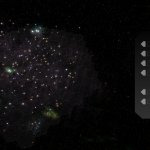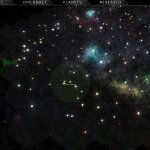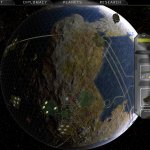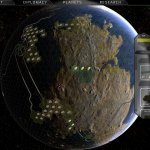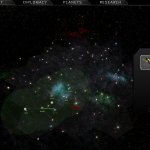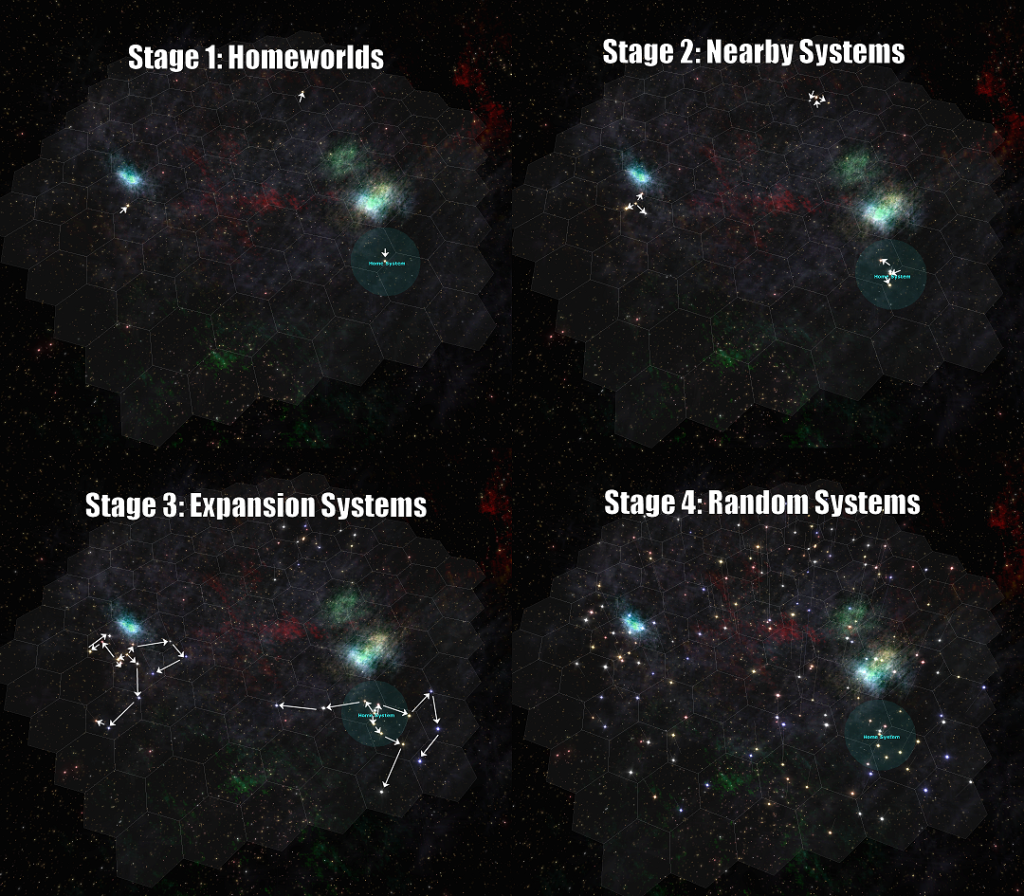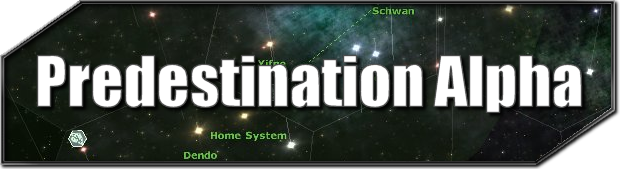 Hey everyone! I’m happy to report that the bulk of work on the Predestination Alpha release is now finished and it’s nearly ready for release! All that’s left to do is to finish up a few pieces of the user interface, add some new research items and tutorial popups, do some internal testing to catch obvious bugs and crashes, and then roll it out to our beta backers for a while to catch any bugs that slip through the net. Since Steam is busy with its Christmas sales all December, we’re going to aim to get all that completed and get the alpha polished and ready for public release for the end of the month.
Hey everyone! I’m happy to report that the bulk of work on the Predestination Alpha release is now finished and it’s nearly ready for release! All that’s left to do is to finish up a few pieces of the user interface, add some new research items and tutorial popups, do some internal testing to catch obvious bugs and crashes, and then roll it out to our beta backers for a while to catch any bugs that slip through the net. Since Steam is busy with its Christmas sales all December, we’re going to aim to get all that completed and get the alpha polished and ready for public release for the end of the month.
I want you all to know that we aren’t wasting any time here. We’ve already started moving forward with Steam to deploy the game as an Early Access release, and we’re now applying to Desura’s Alpha Funding programme for a hopefully simultaneous release. We’re also putting together some PR and advertising for the alpha’s release and we have a writer working on race histories and short stories in the Predestination universe to update our website with. In addition, we’re putting together a full development roadmap with version numbers and feature milestones to help manage expectations and keep everyone in the loop for the rest of development.
If you’re a beta backer, you’ll receieve an email when the alpha is ready with a link to download and test it, and we’d love it if you could report any crashes and bugs you experience promptly. For now, please check out this month’s development notes below to see some of the biggest tasks we completed this month, 25 new screenshots of the game as it is now, and a new video showing the AI in action.
 After we completed the Galaxy AI last month, we discovered that it could be a fantastic tool for working out progression, pacing and balance issues. We simply spawn two civilizations on opposite ends of the galaxy and put an AI in charge of each, then fast-forward through hundreds of turns and see what happens. It’s a good thing we did this, because it highlighted some big problems that needed to be addressed in galaxy generation, AI code efficiency and colony blueprints. Being able to put a civilization on fast-forward mode also highlighted a few problems with the planet and galaxy AI that we really needed to fix before the alpha release. Below is a summary of what we did this month, along with a video and some new screenshots!
After we completed the Galaxy AI last month, we discovered that it could be a fantastic tool for working out progression, pacing and balance issues. We simply spawn two civilizations on opposite ends of the galaxy and put an AI in charge of each, then fast-forward through hundreds of turns and see what happens. It’s a good thing we did this, because it highlighted some big problems that needed to be addressed in galaxy generation, AI code efficiency and colony blueprints. Being able to put a civilization on fast-forward mode also highlighted a few problems with the planet and galaxy AI that we really needed to fix before the alpha release. Below is a summary of what we did this month, along with a video and some new screenshots!
- Tiny Galaxy
- Medium Galaxy
- Large Galaxy
- Huge Globular Cluster
- Huge Open Cluster
- Start of the game
- Galaxy map
- Galaxy map
- Newly colonised Terran planet
- Fully colonised Terran planet
- Colonised Toxic planet with biospheres
- Galaxy after some colonisation
- Galaxy after some colonisation
- Togglable empire view, highlights all stars in range
- Shipyard screen
- Desert Planet just started colonising
- Wind map on the desert planet
- Environment map on the desert planet
- Zoomed into an ore refinery (placeholder models)
 After we got the Galaxy AI to survey and colonise planets, it quickly became apparent that the Planet AI was a huge CPU hog. Once the AI had 2-3 planets to manage at the same time, each turn took at least a few seconds to process on a mid-end PC. That’s not really acceptable in a game with potentially hundreds of planets, so we spent a lot of time this month rewriting the Planet AI to be significantly more efficient. It can now manage an empire of dozens of planets and takes just a fraction of a second per planet, so we can now fast-forward through 600 turns in under a minute to test how the Galaxy AI expands and colonises. The work that goes into an AI system can be very difficult to show off in screenshots, so we’ve put together a quick video below showing both the planet and galaxy AI in action.
After we got the Galaxy AI to survey and colonise planets, it quickly became apparent that the Planet AI was a huge CPU hog. Once the AI had 2-3 planets to manage at the same time, each turn took at least a few seconds to process on a mid-end PC. That’s not really acceptable in a game with potentially hundreds of planets, so we spent a lot of time this month rewriting the Planet AI to be significantly more efficient. It can now manage an empire of dozens of planets and takes just a fraction of a second per planet, so we can now fast-forward through 600 turns in under a minute to test how the Galaxy AI expands and colonises. The work that goes into an AI system can be very difficult to show off in screenshots, so we’ve put together a quick video below showing both the planet and galaxy AI in action.
When testing the Planet AI on different planets, we found a few big problems with it, such as it consistently building more food than the planet needs and not looking for replacement power sources when coal deposits run out. We solved this by writing a Maintenance procedure into the Planet AI code that looks for problems that need fixed each turn and solves them. The AI is now smart enough to manage planets about as competently as a real player, opening some interesting future options:
- We could add a new post-warp game creation option like in MOO2 that researches all the technologies in the pre-warp era and fast-forwards to when your first planet is fully explored and colonised.
- We could also add an Advanced game creation option similar to MOO2 that would start in tech era 3 with several star systems colonised and free ships.
- We could add a random event triggered by a temporal rift that literally fast-forwards a planet in time by a few dozen or hundred turns with an AI temporarily in control, which is just plain awesome.
- We can definitely add a feature that lets players put an AI Governor in control of individual planets, as discussed in a previous devblog.
 Making sure each race has a fair starting position is a problem that has plagued almost every space 4X game out there. If the map is randomly distributed, then one race could luck out and start next to a brilliant planet while another could be surrounded by empty stars and toxic planets. But if it’s not randomly distributed enough, then it kind of ruins the exploration factor, as a big part of a 4X game is the feeling that maybe the next star system you explore could reveal the perfect planet or something rare. We ran into this problem when we were testing the Galaxy AI, and our solution was to tweak the galaxy generation algorithm again to give everyone roughly the same immediate start but still have plenty of randomness. How it now works is:
Making sure each race has a fair starting position is a problem that has plagued almost every space 4X game out there. If the map is randomly distributed, then one race could luck out and start next to a brilliant planet while another could be surrounded by empty stars and toxic planets. But if it’s not randomly distributed enough, then it kind of ruins the exploration factor, as a big part of a 4X game is the feeling that maybe the next star system you explore could reveal the perfect planet or something rare. We ran into this problem when we were testing the Galaxy AI, and our solution was to tweak the galaxy generation algorithm again to give everyone roughly the same immediate start but still have plenty of randomness. How it now works is:
- Step 1: Generate Home Systems – Home stars are evenly spaced around the galaxy so that every race should make first contact at about the same time. Each race’s home system is an Orange star with 4 planets, one of which is rebuilt with pre-set homeworld stats based on the race that owns it. It’s always the perfect environment for your race (Terran for Humanoids, Desert for Reptillians, Ocean for Aquatics, and Tundra for Robotics), Large sized and has the same set of resource deposits. This is where racial traits like Huge Homeworld or Rich Homeworld will be added in future updates.
- Step 2: Nearby Systems – Three star systems are generated in a kind of triangle around each race’s home system. One is an orange star (very good chance of having organic planets, average minerals), one is a Yellow star (good chance of organic planets, average minerals) and one is a white star (poor chance of organic planets, good chance of lots of minerals). All three stars are placed around 25 ly from the homeworld so that they’re in range as soon as you get to the space colonisation stage. It’s completely up to you which you scout or colonise first, and the contents of the systems are still randomised.
- Stage 3: Expansion Systems – As we discussed in October’s devblog, we need to make sure players don’t get trapped with no star systems in range to colonise during the early part of the game. About 22% of the galaxy’s stars sprawl out in a chain from each race’s three nearby systems, so once you research the technology to get 50ly scan range you’ll always have plenty of systems in range to colonise regardless of the size of the galaxy. All of these star systems will have a minimum of 1 planet. That will take you to the mid-game, when you’ll have picked up the technology to scan 75 or 100 lightyears, opening up practically the entire galaxy.
- Stage 4: Random Systems – Stars are generated inside each of the galaxy’s nebulae, and the remaining 75-88% of the galaxy’s stars are placed randomly with a pattern that depends on galaxy type. For example, a Globular Cluster is very spherical with lots of stars in the centre and far from the galactic plane, while an Eliptical galaxy is flatter and disc-shaped.
 In the Predestination storyline, each empire spawns from a single ship that was thrown back in time and crash-landed on a planet. We’ve thought a lot about how to implement this as an interesting game mechanic, and this month we finally implemented it. Each race’s starting capitol city now contains a unique building which is essentially your crashed ship. There are four different ships available, each with different stats that will affect your start in the game:
In the Predestination storyline, each empire spawns from a single ship that was thrown back in time and crash-landed on a planet. We’ve thought a lot about how to implement this as an interesting game mechanic, and this month we finally implemented it. Each race’s starting capitol city now contains a unique building which is essentially your crashed ship. There are four different ships available, each with different stats that will affect your start in the game:
- Damaged Science Vessel: +10 research points per turn. This gives you a nice starting boost to research but no other bonuses.
- Damaged Mining Barge: +20 metal per turn and +2,000 metal storage. Metal and money are the limiting factors in growth, so this boosts your planet colonisation speed.
- Damaged Colony Ship: +2,000 food per turn, +10,000 food storage, and +2,000 maximum population. More taxable population means more money, which will help your colonisation speed.
- Damaged Warship: +100 energy per turn and +1,000 energy storage. This means one less power plant to build in the early game, so you can build another infrastructure in its place.
The exciting part is that the damaged ship can be repaired and sent up into orbit. At the end of each of the four research trees is a technology that repairs one major component of your damaged ship: Space Sensors for Physics, Frigate Hull for Construction, Fuel Cell for Bio/Chemistry, and Ship Training for Sociology. Repairing all four parts means the ship is space-worthy again and unlocks the space colonisation technology era. The damaged ship building disappears, you get the repaired ship to use for free, and you unlock one or two bonus technologies from the start of the second era tech trees:
- The Science Vessel: Becomes a re-usable Survey Ship that can scan planets from orbit, and automatically grants you the Orbital Scanner technology, unlocking one-use survey probes.
- The Mining Barge: Becomes a non-combat Asteroid Mining Barge that produces metal each turn in the system it’s in, and automatically grants you the Asteroid Miner technology.
- The Colony Ship: Becomes a Colony Ship that can colonise another planet, and automatically grants you the Colony Ship technology.
- The Warship: Becomes a Combat Scout with a Laser Cannon and Class I Shield, and automatically grants you the Laser Cannon and Class I Shield technologies. We might make this ship start with a legendary captain or elite crew members.
 Now that we have automatically-updating default colony blueprints in the game, we ran into a small problem with building power usage. Since every planet is set up with different power infrastructure, we have to make sure every single blueprint uses the exact same amount of power as the old one. That turned out to be needlessly difficult to balance and the AI couldn’t do it consistently, so we made it easier with a few small changes:
Now that we have automatically-updating default colony blueprints in the game, we ran into a small problem with building power usage. Since every planet is set up with different power infrastructure, we have to make sure every single blueprint uses the exact same amount of power as the old one. That turned out to be needlessly difficult to balance and the AI couldn’t do it consistently, so we made it easier with a few small changes:
- Most buildings now have a base power usage of 1 energy per hex they fill, so it’s 1 energy/turn for small buildings and 7 for large ones.
- Buildings with tiers (e.g. Factory (Tier 2) vs Factory (Tier 3)) use an additional 8 energy per increased tier, so 15 for tier 2 and 23 for tier 3. Some special large buildings also similarly use 15 or 23 energy/turn.
- All small auxiliary power generator buildings now produce 4-8 energy/turn depending on circumstances. This lets you offset the 8 energy increases above by adding 1-2 small power buildings.
- All infrastructure now uses 15 energy per turn, except power generators (which produce energy) and farms (which use no energy).
This works out to about 96 energy/turn for each city and its full 6 infrastructure, so we’ve rebalanced all of the power infrastructures to produce around 100 energy/turn. Solar and wind power plants produce up to 112 energy/turn depending on where they’re built, Geothermal power plants produce 120 when built on a geothermal vent or molten planet, fossil fuel plants produce 100 until they run out of coal, biofuel reactors produce 100 indefinitely, and nuclear power plants produce 200 indefinitely.
Thanks for reading this month’s development update! Stay tuned for our upcoming alpha release and the announcement of our full final development roadmap for getting Predestination to version 1.0. As always, if anyone has any questions or concerns, you can email me directly at brendan@brainandnerd.com or leave a comment on our forum, Kickstarter, or Steam page.
Cheers,
— Brendan, Lead Developer