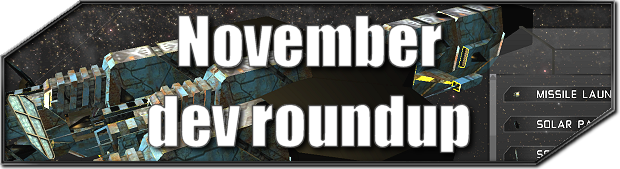November was a very busy month for us, so we’d like to apologise for the lateness of this month’s development roundup. We’ve been working hard on putting your feedback from the first iteration of the Fleet Combat and Planetary Colonisation betas into the game, and now have most of the suggestions implemented. The combat and planet betas have now been successfully merged together into a combined client that will become the first iteration of the galaxy beta. Work has now begun on the Galaxy screen and main UI menus, and we’re working hard on getting that ready to show to all beta backers as soon as possible.
The big news this month is that we’ve been working on a new 3D ship designer for Predestination that’s been made possible thanks to a grant from the Arts Council of Northern Ireland. We’ve got some great ideas for expanding the ship designer with extra features, and will launching a Kickstarter campaign exclusively for the 3D ship designer hopefully within the next week. We’re very excited to have locked in a basic version of the 3D ship designer as a feature, and will use the Kickstarter to see how far people would like to expand the feature. Check out the sections below for more detailed breakdowns of everything we got up to in November: Read More